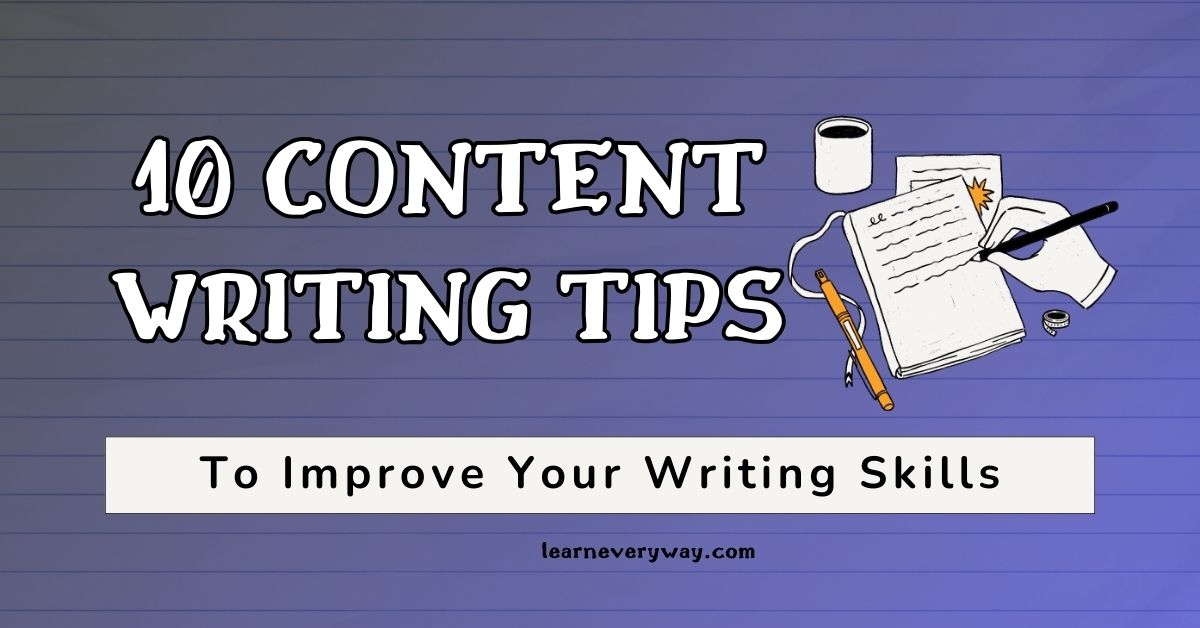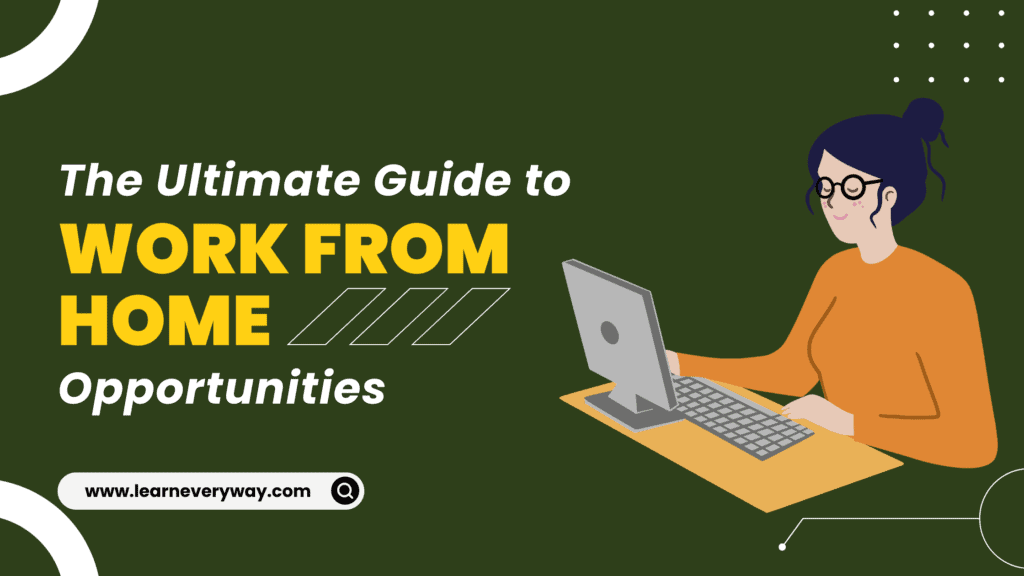Some of the links in this article are affiliate links, which means I may earn a small commission if you sign up or make a purchase through them, at no additional cost to you. Please note that my opinions and experiences are based on my own research and use of the platforms. I only recommend products and services that I believe will be valuable to my readers. Thank you for supporting my work!
🧭 Introduction: Learn Every Way to Compare SiteGround vs HostGator for Your Website
Choosing the right web hosting provider is one of the most important decisions you’ll make for your website. Whether you’re building a personal blog, a business website, or an online store, your hosting provider can affect everything from your site speed to your search rankings. In this guide, we’ll do a full breakdown of SiteGround vs HostGator using simple language.
We’ll cover speed, security, customer support, ease of use, and pricing. You’ll find all the details you need to make the best choice for your project. Let’s check in and Learn Every Way to compare SiteGround and HostGator, side-by-side.
🚀 Speed and Uptime: Which Hosting is Faster in 2025?
🔹 SiteGround Speed and Uptime
SiteGround is known for being fast. It uses Google Cloud and SSD storage. This helps your site load quickly. SiteGround also offers free CDN (Content Delivery Network). This makes your website load fast even for people in other countries.
They have a strong uptime record of 99.99%, meaning your site is almost always available. This is important for SEO and user experience. A slow or offline site can lose visitors and rankings.
Key features:
- Google Cloud infrastructure
- SSD storage
- Free CDN by Cloudflare
- Ultra-fast PHP and caching
🔹 HostGator Speed and Uptime
HostGator is also reliable, especially for its price. It offers 99.9% uptime and unmetered bandwidth. However, it doesn’t use Google Cloud or advanced caching by default.
HostGator servers can be slower under heavy traffic. Their shared hosting plans are affordable, but speed is often average unless you upgrade.
Key features:
- Unmetered bandwidth
- 99.9% uptime
- Free SSL
- Less advanced caching than SiteGround
🛡️ Security Features: Which Host Protects You Better?
🔹 SiteGround Security Overview
SiteGround takes security very seriously. They include free daily backups. You also get a built-in firewall and AI anti-bot system. This helps stop hackers and brute-force attacks. They also scan files for malware.
All these features are included even in their cheapest plans. There’s no need to pay extra.
Key features:
- Daily backups
- AI anti-bot system
- Free SSL certificates
- Proactive server monitoring
🔹 HostGator Security Overview
HostGator includes a free SSL and offers SiteLock security (at extra cost). They don’t offer automatic daily backups unless you pay. Their malware protection is available, but again, it’s a paid add-on.
If you want full protection, you’ll need to buy upgrades. This can increase your total cost.
Key features:
- Free SSL
- Optional SiteLock security
- CodeGuard backups (paid)
- No built-in malware scanning in base plan
🖥️ Ease of Use: Which Host Is More Beginner Friendly?
🔹 SiteGround: User Experience for Non-Techies
SiteGround recently moved away from the old cPanel to a custom control panel called Site Tools. It’s modern, clean, and beginner-friendly. You can easily manage WordPress, domains, and emails.
It also has a one-click installer, so setting up a blog or store takes minutes.
Pros for beginners:
- Intuitive dashboard
- Easy site migration
- One-click WordPress installs
- Great tutorials in plain English
🔹 HostGator: Classic cPanel Simplicity
HostGator still uses traditional cPanel, which is familiar to many users. It’s not as sleek as SiteGround, but it gets the job done. You can manage files, emails, and databases all in one place.
The interface might look old-school, but many users find it easy once they get the hang of it.
Pros for beginners:
- Standard cPanel setup
- Easy WordPress installer
- Affordable for testing and learning
💬 Customer Support: Who Helps You Better?
🔹 SiteGround Customer Service
SiteGround has won awards for customer support. They offer live chat, phone, and ticket support 24/7. Their support agents are fast and trained. They can help with issues like WordPress errors or plugin problems.
Most users say their support is friendly and solves problems quickly. SiteGround also has tutorials and a help center.
Support channels:
- 24/7 live chat
- Phone support
- Email/ticket system
- In-depth knowledge base
🔹 HostGator Customer Service
HostGator also offers 24/7 support, including live chat and phone. However, many users say response times can be slow. Some reps aren’t as knowledgeable as SiteGround’s.
That said, HostGator has lots of tutorials, videos, and FAQs for self-help.
Support channels:
- 24/7 live chat and phone
- Online ticketing system
- Video tutorials and knowledge base
🔁 Website Migration: How Easy Is It to Switch Hosts?
🔹 Migrating to SiteGround
SiteGround offers free professional website migration with any plan. They also provide a SiteGround Migrator plugin, which is a DIY tool for WordPress users.
The migration process is smooth and requires minimal downtime. Their support team is helpful during the switch.
Migration perks:
- Free for 1 site
- DIY plugin for WordPress
- Expert assistance
- Zero downtime in most cases
🔹 Migrating to HostGator
HostGator also offers free migration, but only for certain plans and within 30 days of signup. For some users, this can feel limiting.
Their support team handles the process, but reviews about migration experiences are mixed.
Migration perks:
- Free for new accounts (limited time)
- Done by HostGator support team
- Optional migration add-ons available
🌐 WordPress Hosting Comparison: SiteGround vs HostGator for WordPress Sites
🔹 SiteGround and WordPress Hosting
SiteGround is officially recommended by WordPress.org. This makes it a top choice for bloggers, agencies, and businesses who use WordPress.
Their managed WordPress hosting includes:
- Automatic WordPress installation
- Managed updates
- WordPress Starter wizard
- SuperCacher for speed
- Free staging tool (for GrowBig and GoGeek plans)
SiteGround’s infrastructure is optimized for WordPress performance. Their support team also specializes in WordPress-related issues.
🔹 HostGator and WordPress Hosting
HostGator offers WordPress hosting with shared, cloud, and managed plans. The managed WordPress hosting includes:
- Free domain for 1 year
- Pre-installed WordPress
- Free site migration
- Malware protection
- Google Ads credits
While it’s a budget-friendly option, it lacks advanced features like staging or custom caching in lower-tier plans.
🛒 SiteGround vs HostGator for eCommerce and Online Stores
🔹 Using SiteGround for Online Stores
SiteGround is a solid option for WooCommerce, Shopify-like setups (via WordPress), and custom online stores. Their plans support:
- High-speed loading with caching
- Free SSL for secure payments
- PCI compliance (on higher-tier plans)
- Auto-updates for WooCommerce
This makes it a great pick for eCommerce business owners who want reliable uptime and smooth transactions.
🔹 Using HostGator for eCommerce
HostGator supports online stores with their Business plan. You get:
- Free SSL
- Dedicated IP
- SEO tools
- Free domain and website builder
It’s decent for smaller stores, but larger eCommerce businesses might need more power.
💰 Pricing and Plans: What Do You Get for Your Money?
🔹 SiteGround Pricing Plans
SiteGround isn’t the cheapest hosting provider, but it offers value. Plans start at around $2.99/month (promotional rate). The real price renews at around $14.99/month, so keep that in mind.
There are 3 shared hosting plans:
- StartUp Plan – 1 website, 10 GB space
- GrowBig Plan – Unlimited websites, 20 GB, speed-boosting tools
- GoGeek Plan – More server resources and white-label tools
All plans come with:
- Free daily backups
- Free SSL and CDN
- 24/7 expert support
- Managed WordPress features
Yes, it costs more after the first year. But if you want performance and security, SiteGround is worth it.
🔹 HostGator Pricing Plans
HostGator is budget-friendly and great for starters. Plans begin at $2.75/month, and renewals are lower than SiteGround. It’s a good deal if you want hosting that just works without extras.
Shared hosting plans:
- Hatchling Plan – 1 site, unmetered storage & bandwidth
- Baby Plan – Unlimited websites
- Business Plan – Free dedicated IP, SEO tools, private SSL
Extra features like backups or SiteLock cost more, but the base price is appealing for beginners.
📈 Scalability and Growth: Will Your Host Grow with You?
🔹 SiteGround: Scales With Your Success
As your site gets more traffic, you’ll need better resources. SiteGround has cloud hosting, dedicated hosting, and even enterprise-level custom solutions. This makes it perfect for long-term growth.
You can start small and upgrade as needed—without migrating to another host.
Scalable features:
- Cloud hosting
- On-demand resource upgrades
- Site cloning and staging
- Multisite support
🔹 HostGator: Upgrade Paths Exist, But Slower
HostGator offers VPS and dedicated servers too, but the upgrade process isn’t as smooth as SiteGround. There may be some downtime or manual steps involved.
For small to mid-size sites, HostGator is fine. But for enterprise growth, it may require more effort or even migration.
Scalable features:
- Shared to VPS upgrades
- Dedicated hosting available
- Free domain transfers
🧰 Features and Freebies: What Extras Do You Get?
🔹 SiteGround Bonus Features
SiteGround packs in many value-added features, even in their smallest plans:
- Daily backups
- Free CDN
- Free SSL
- Dev tools (staging, Git) on higher plans
- Enhanced caching for fast speeds
- Email accounts and managed WordPress
These features can save you money and reduce the need for plugins or external services.
🔹 HostGator Bonus Features
HostGator also includes freebies, though some important features cost extra:
- Free domain (first year)
- Free SSL
- Unmetered storage and bandwidth
- Website builder
- $150 Google Ads credit
Backups, security, and even email tools often require an upsell.
🔧 Developer Tools & Tech Access: Which Host Is More Dev-Friendly?
🔹 SiteGround for Developers
SiteGround is more suitable for developers or advanced users. It includes:
- SSH access
- Git integration (GoGeek)
- PHP version control
- WP-CLI
- Staging environments
- Collaboration tools for agencies
This makes it a top pick for freelancers, devs, and teams working on multiple projects.
🔹 HostGator for Developers
HostGator also offers SSH, FTP, and MySQL support. You can run custom scripts and install third-party tools. However, it lacks advanced tools like staging or built-in Git support in most plans.
It’s still a good choice for lightweight development or small-scale apps.
🔎 User Reviews & Reputation: What Are People Saying?
🔹 SiteGround Reputation
SiteGround consistently scores high in independent reviews and user feedback. Customers praise its:
- Customer service
- Speed and reliability
- Easy-to-use dashboard
- Clean migration process
SiteGround also has one of the lowest complaint rates among hosting companies.
🔹 HostGator Reputation
HostGator gets mixed reviews. Many users like the pricing and support for beginners. However, some criticize:
- Occasional downtime
- Upsells for basic features
- Slower support response times
Still, it’s trusted by millions and often recommended for budget users.
📝 Final Words: SiteGround vs HostGator – Which Is Best for You?
If you want fast speeds, top-notch security, and professional support, SiteGround is the better option. It’s built for serious site owners and businesses who want quality hosting.
If your budget is tight or you’re just learning, HostGator is more affordable. It’s great for side projects, new blogs, or testing ideas without big investments.
In short:
- Choose SiteGround for speed, security, and support
- Choose HostGator for budget, simplicity, and flexibility
Still not sure? Here’s a simple guide:
- Pick SiteGround if you care about performance, expert support, advanced features, and long-term growth.
- Pick HostGator if you’re on a tight budget and just starting out with simple needs.
Whichever you choose, Learn Every Way to grow your site by optimizing hosting, using SEO, and staying secure.
✅ Final Summary: SiteGround vs HostGator – Key Differences at a Glance
| Feature | SiteGround | HostGator |
|---|---|---|
| Speed & Uptime | ✅ Excellent | 🔶 Decent |
| Customer Support | ✅ Award-winning | 🔶 Average |
| Ease of Use | ✅ Modern panel | 🔶 Classic cPanel |
| Security | ✅ Daily backups + AI | 🔶 Add-ons required |
| Pricing | 🔶 Higher, but worth it | ✅ Budget-friendly |
| Scalability | ✅ Cloud & advanced options | 🔶 Basic growth options |
| Developer Tools | ✅ Staging, Git, SSH | 🔶 SSH only |
| WordPress Support | ✅ Officially recommended | 🔶 OK, but not standout |
| eCommerce | ✅ WooCommerce-ready | 🔶 Good for small stores |
❓FAQs
Q1: Which is faster, SiteGround or HostGator?
SiteGround is generally faster due to SSDs and Google Cloud.
Q2: Is SiteGround worth the higher price?
Yes, if you value uptime, speed, and support, it’s worth it.
Q3: Can I switch from HostGator to SiteGround?
Yes, and SiteGround even offers free migration services.
Q4: Which is better for beginners?
HostGator is cheaper for beginners. SiteGround is better if you want more support.
Q5: What’s the best hosting for a growing business?
SiteGround is better for business websites due to its scaling features.
Q6: What’s the biggest difference between SiteGround and HostGator?
SiteGround focuses on speed, security, and support. HostGator focuses on affordability.
Q7: Can I use SiteGround for business websites?
Yes. SiteGround is ideal for small businesses, portfolios, and stores.
Q8: Is HostGator enough for blogging?
Yes, HostGator is good for blogs, especially on a small budget.
Q9: How do I get the best deals on SiteGround or HostGator?
Sign up during promotions and use affiliate coupons to save more.
Q10: What’s easier to use—SiteGround Site Tools or HostGator’s cPanel?
SiteGround’s Site Tools is newer and beginner-friendly. HostGator’s cPanel is more traditional.