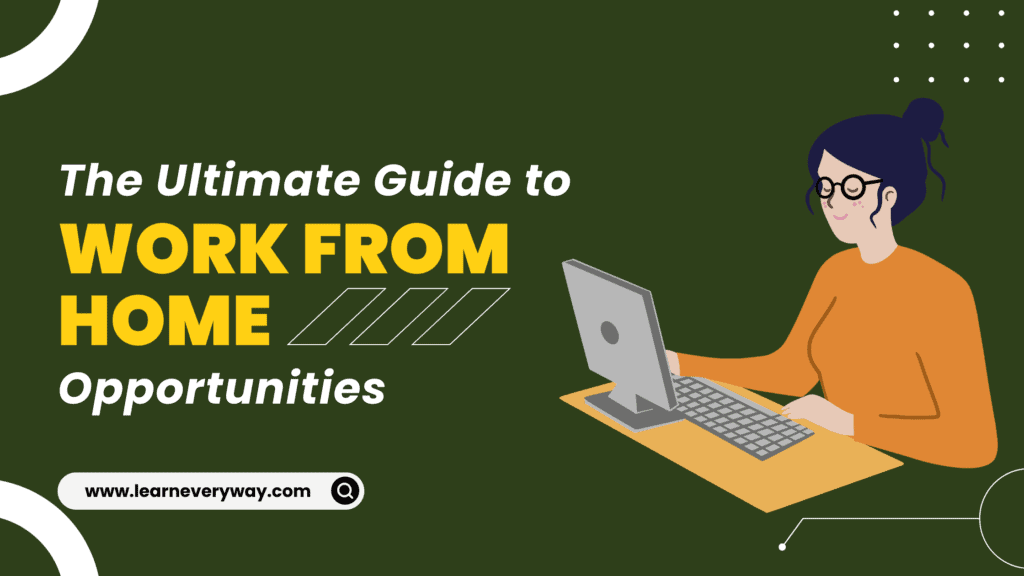Managing clients effectively is one of the most crucial aspects of running a successful freelance business on Fiverr. Keeping clients happy while ensuring smooth communication and project completion is essential. That’s why Fiverr offers a variety of advanced tools to help manage clients more efficiently. In this guide, we’ll explore how to use Fiverr’s advanced tools for better client management, helping build long-term relationships, increase revenue, and stand out in the competitive marketplace.
1. Understanding Fiverr’s Advanced Tools for Client Management
Before diving into specific tools, let’s first understand what Fiverr’s advanced client management tools can do. These tools can help streamline communication, organize projects, and track progress. Fiverr provides many features that make it easier to stay on top of client interactions. Whether starting out or looking to improve existing workflows, these tools are designed to save time and boost client satisfaction.
Some of the most notable advanced tools on Fiverr include:
- Custom Offers
- Fiverr Business Dashboard
- Project Collaboration Tools
- Client Feedback System
Each of these tools is valuable in its own way and can significantly improve how clients are managed. In the following sections, each tool will be explained in detail, showing how it can improve client management.
2. Custom Offers: Tailor Your Services to Client Needs
One of the best Fiverr advanced tools for client management is the Custom Offer feature. This tool allows freelancers to offer personalized services for clients who require something unique, beyond the standard packages. By using custom offers, it’s possible to negotiate better terms with clients and ensure that their specific needs are met.
With Custom Offers on Fiverr, the following can be done:
- Create custom pricing based on the scope of the project.
- Include detailed descriptions of what is being offered.
- Add any special requests from clients to ensure everything is covered.
- Set clear deadlines and expectations.
Custom offers make it easy to offer flexibility and show clients that their needs are understood. This tool also helps stand out by providing tailored solutions. Mastering custom offers can increase client satisfaction and attract higher-paying jobs.
3. Fiverr Business Dashboard: Keep Track of Client Interactions
Another great tool Fiverr offers is the Business Dashboard, which allows users to manage multiple client relationships all in one place. This dashboard provides a clear overview of active projects, pending orders, and financial details. It’s an essential tool for freelancers who work with multiple clients simultaneously.
Using the Business Dashboard, the following can be done:
- View all active orders and their statuses.
- Track messages and communication history with clients.
- Monitor earnings and expenses to stay on top of finances.
- Manage team collaboration if working with other freelancers.
The Business Dashboard is perfect for freelancers who want to keep everything organized and professional. It helps save time and ensures nothing slips through the cracks when managing multiple clients. Having all this information in one place makes it easier to stay focused on what’s important—delivering quality work.
4. Project Collaboration Tools: Improve Communication with Clients
Fiverr’s Project Collaboration Tools are designed to improve communication between freelancers and clients. These tools make it easier to share files, track project progress, and keep the project moving forward without confusion. By using these tools, it’s possible to ensure that both the freelancer and the client are on the same page throughout the entire process.
The collaboration tools on Fiverr include:
- File Sharing: Upload files, documents, and images directly in the messaging system.
- Project Milestones: Break projects into smaller, manageable tasks and set deadlines for each one.
- Timeline Tracker: Set project timelines and keep clients informed about progress.
Using Project Collaboration Tools helps ensure smooth project management and reduces the risk of misunderstandings. These tools also provide an easy way to keep clients updated, which is crucial for maintaining positive relationships.
5. Client Feedback System: Build Trust and Improve Your Service
Receiving feedback from clients is an essential part of maintaining a good reputation on Fiverr. Fiverr’s Client Feedback System allows clients to rate services after a project is completed. These reviews provide valuable insights that help improve the work and build trust with future clients.
The Client Feedback System works by:
- Ratings: Clients can leave a 1-5 star rating based on the quality of the work.
- Reviews: Clients can leave detailed comments about their experience working with the freelancer.
- Response: Freelancers can respond to feedback to show commitment to client satisfaction.
Positive feedback helps build reputation and attract more clients. Actively engaging with feedback can improve services and ensure client expectations are met. The feedback system is a powerful tool for establishing long-term client relationships.
6. Fiverr Analytics: Measure Your Success and Improve Client Management
Fiverr’s Analytics feature helps track performance and make data-driven decisions. Freelancers can see how gigs are performing, what’s working, and what areas need improvement. By understanding these insights, it’s possible to adjust approaches to better meet client expectations.
With Fiverr’s Analytics tools, the following can be done:
- Track sales and earnings over time.
- See which gigs are most popular with clients.
- Identify trends and adjust offerings accordingly.
- Monitor client satisfaction and review ratings.
Using Analytics helps understand what clients want and make adjustments to improve services. It’s a great tool for freelancers who want to grow their business and enhance client management over time.
7. Fiverr Resources for Continuous Learning: Stay Ahead of the Curve
To be the best freelancer possible, it’s important to look for opportunities to improve. Fiverr offers plenty of resources to help stay updated with the latest trends and best practices. By taking advantage of these learning tools, freelancers can continue refining client management skills.
Some of Fiverr’s resources include:
- Fiverr Learn: Online courses that teach important skills, including client management.
- Fiverr Forums: A place to discuss tips, share experiences, and learn from other freelancers.
- Fiverr Blog: Regular updates on how to succeed on the platform.
By using these resources, it’s possible to stay informed and continue learning new ways to enhance client management. Fiverr’s educational tools are perfect for freelancers who are eager to grow and improve.
8. Conclusion: How Fiverr’s Tools Can Enhance Client Management
In conclusion, Fiverr offers a suite of powerful tools that can help manage clients more effectively. From Custom Offers to Project Collaboration Tools, each feature is designed to make work easier and ensure clients are satisfied. By mastering these advanced tools, client retention can be increased, workflows improved, and the freelance business can grow. Fiverr’s advanced tools are truly a game-changer for anyone looking to enhance client management skills and build a successful freelance career.
If looking to boost client management strategy, explore deeper into each of these tools and start experimenting with them today. Clients will appreciate the professionalism and organization, leading to better results in the freelance business.
Related Blogs You Can Explore:
- How to create an account on Fiverr
- How to Improve Your Fiverr Profile: Tips for New Freelancers
- Top Fiverr Gig Ideas for Beginners
- How to Maximize Your Earnings as a Fiverr Freelancer
FAQs:
1. What are Fiverr’s advanced tools for client management?
Fiverr’s advanced tools for client management include features like Custom Offers, Business Dashboard, Project Collaboration Tools, and the Client Feedback System. These tools help freelancers communicate better, organize projects, and track progress with clients.
2. How do Custom Offers on Fiverr improve client management?
Custom Offers allow freelancers to tailor services to a client’s unique needs, offering personalized pricing and project details. This flexibility helps freelancers build stronger relationships with clients and improve satisfaction.
3. What is the Fiverr Business Dashboard and how can I use it for client management?
The Fiverr Business Dashboard is a centralized place to track active projects, client interactions, finances, and more. It’s a useful tool for freelancers who manage multiple clients, helping to keep everything organized and on track.
4. How can Fiverr’s Project Collaboration Tools help with client communication?
Fiverr’s Project Collaboration Tools enable freelancers and clients to share files, set project milestones, and track timelines. These tools improve communication and ensure that both parties are on the same page throughout the project.
5. What is the Client Feedback System on Fiverr and why is it important?
The Client Feedback System allows clients to rate and review freelancers after completing a project. Positive feedback builds trust, enhances your reputation, and helps you attract more clients, while constructive feedback allows you to improve your services.
6. How can Fiverr Analytics improve my client management?
Fiverr Analytics provide data on your sales, client satisfaction, and gig performance. These insights help freelancers make data-driven decisions, allowing them to adjust strategies and better meet client needs.
7. How can I stay updated with Fiverr’s new tools for client management?
Fiverr offers resources such as Fiverr Learn, forums, and blog posts to help freelancers stay informed about new tools and techniques for improving client management and boosting freelance business success.