Some of the links in this article are affiliate links, which means I may earn a small commission if you sign up or make a purchase through them, at no additional cost to you. Please note that my opinions and experiences are based on my own research and use of the platforms. I only recommend products and services that I believe will be valuable to my readers. Thank you for supporting my work!
A Simple Step-by-Step Guide
Are you looking to start your freelance career on Fiverr? Creating an account on Fiverr is the first step toward gaining access to thousands of potential clients who are looking for services like yours. Whether you’re a writer, designer, or digital marketer, Fiverr offers a platform to showcase your skills and make money. In this guide, I will walk you through how to create an account on Fiverr for freelancers, providing you with all the tools you need to get started and succeed on the platform.
Why Fiverr is a Great Platform for Freelancers
Fiverr has quickly become one of the most popular freelancing platforms. It offers freelancers the chance to earn money doing what they love, and it’s an easy platform to navigate for beginners. By creating an account on Fiverr, you gain access to a massive marketplace where clients are looking for services in areas like graphic design, writing, programming, and digital marketing.
Fiverr is known for its simplicity, allowing you to create a profile, list your skills, and get hired without any hassle. Plus, the Fiverr platform offers excellent customer support, secure payments, and tools to help you manage your work.
Step 1: Signing Up on Fiverr as a Freelancer
To create an account on Fiverr, you’ll need to follow these steps. Don’t worry—it’s easy! I will guide you through the process:
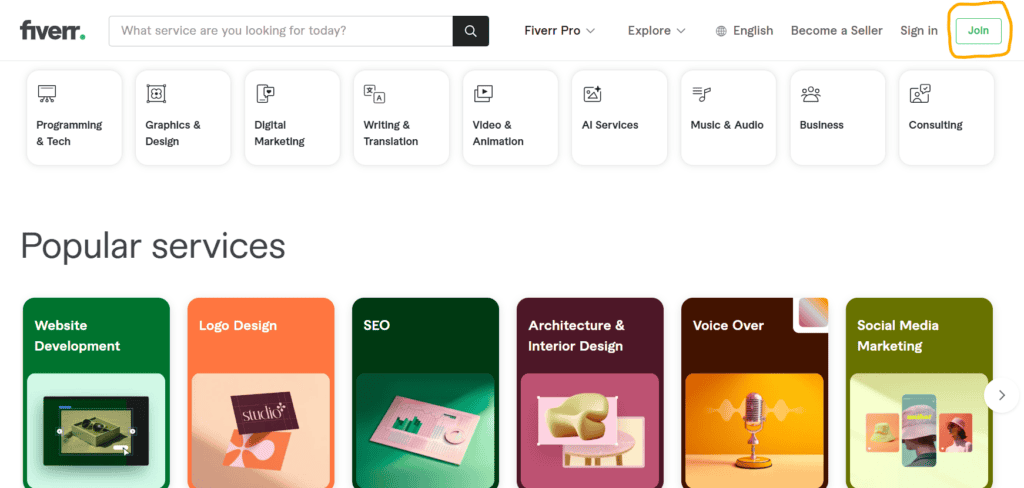
- Visit Fiverr’s Official Website: Go to Fiverr.com.
- Click on “Join”: You’ll find this option in the top right corner of the website.
- Sign Up Using Your Email, Google, or Facebook Account: Fiverr allows you to sign up using your email address, or you can use your Google or Facebook accounts.
- Create a Strong Password: Make sure your password is secure so you can keep your account safe.
- Choose “Freelancer” Account Type: Select the freelancer option when asked about the account type.
Once you’ve completed these steps, you will have successfully created your Fiverr account!
Step 2: Setting Up Your Profile on Fiverr for Freelancers
Creating a strong profile is key to getting noticed by potential clients. This is your first impression, so it’s important to fill it out carefully. Here’s how you can set up your profile on Fiverr:
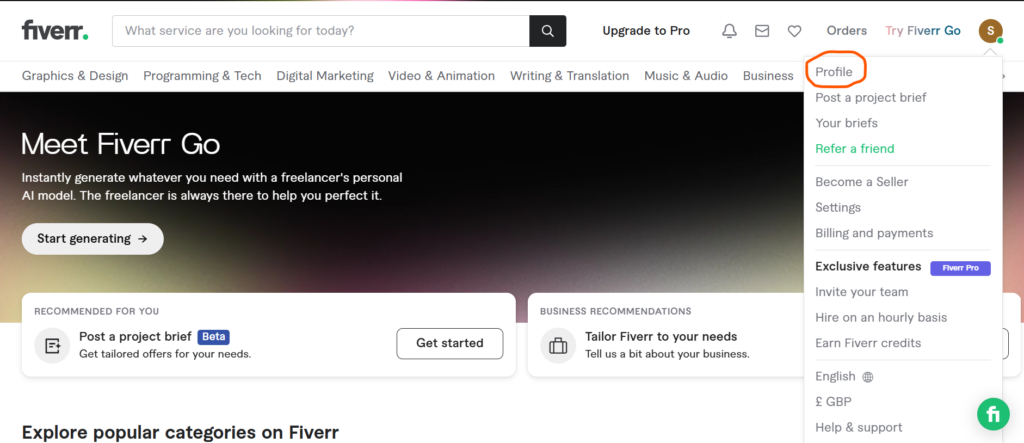
- Upload a Professional Photo: A clear, high-quality photo of yourself helps clients feel more comfortable hiring you. Make sure it’s a professional image.
- Write a Compelling Profile Bio: Your bio is where you introduce yourself. Talk about your skills, experiences, and the services you offer. Be friendly and professional, and don’t forget to mention how you can help clients solve their problems.
- Add Your Skills: Fiverr allows you to list your skills so potential clients can see your expertise. The more detailed you are, the more likely clients will be to hire you.
- Set Your Location: It’s important to set your location to help clients find you. Fiverr helps clients filter freelancers based on location, making your profile more visible in relevant searches.
Pro Tip: Consider linking your social media accounts to your Fiverr profile to build trust and show your online presence.
Step 3: Creating a Gig on Fiverr
Once you’ve set up your profile, the next step is to create your first “gig.” A gig is the service you’re offering on Fiverr. Here’s how you can create a winning gig:
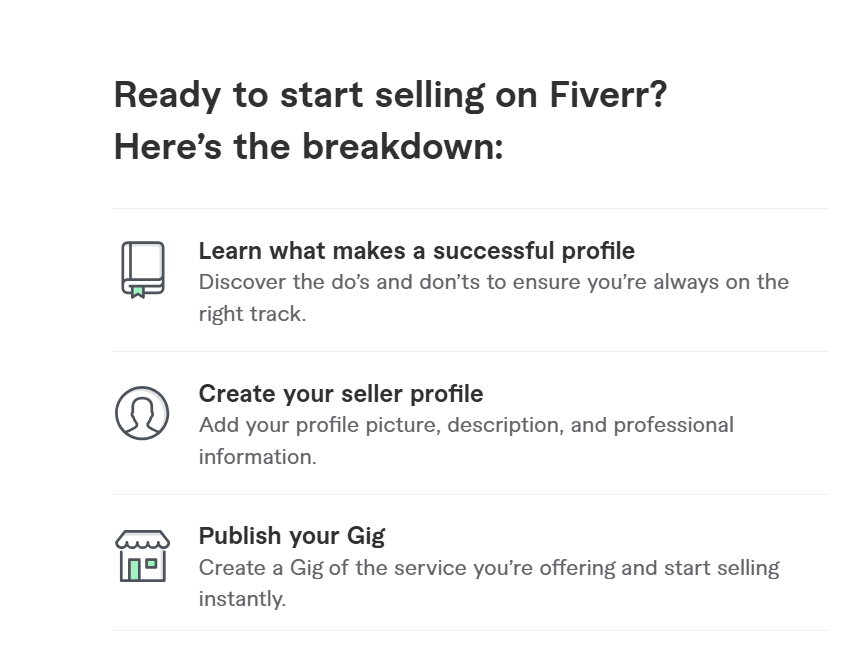
- Click on “Become a Seller” and then “Gigs” in Your Dashboard.
- Choose a Gig Title: Make it clear and concise. Your title should describe the service you’re offering in simple language. Try using keywords such as “graphic design,” “writing,” or “SEO services” to attract the right audience.
- Select a Category: Fiverr offers a wide range of categories. Choose the category that best fits your gig.
- Write a Gig Description: Explain what your service includes and what clients can expect from working with you. Keep it detailed, but easy to understand. Use bullet points for readability.
- Set Your Prices: Fiverr offers three pricing tiers—Basic, Standard, and Premium. Set a price that reflects the complexity and value of your service. Start with competitive pricing, then adjust as you build your reputation.
- Add Gig Extras: You can offer additional services for an extra fee, such as faster delivery or more revisions.
- Upload Work Samples: Include examples of your work to show potential clients what they can expect. If you’re a designer, upload sample designs. If you’re a writer, share sample articles.
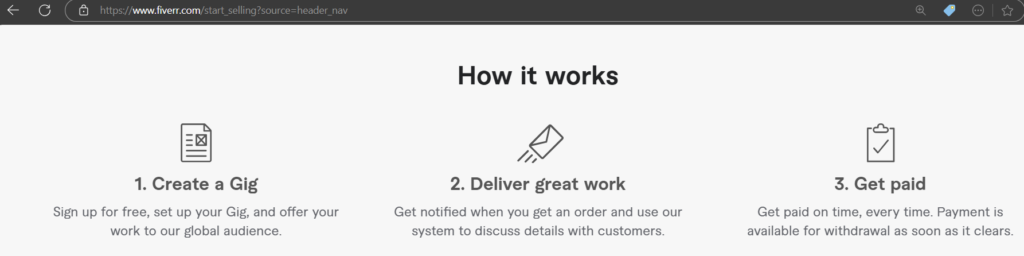
Step 4: Optimizing Your Fiverr Gig for Better Visibility
Once your gig is created, you’ll want to optimize it so that it gets seen by more potential clients. Here are a few ways to do that:
- Use Relevant Keywords: Make sure your gig title, description, and tags contain relevant keywords. Think about the words that clients might use when searching for your services.Example: If you’re a writer, include terms like “SEO writing,” “blog post,” “content writing,” and “copywriting” in your gig description.
- Set Your Delivery Time Smartly: Be realistic about how long it will take you to complete the job. Quick delivery times can attract clients, but make sure you’re able to meet your deadlines.
- Collect Positive Reviews: Positive reviews from clients can greatly increase your visibility. The more reviews you have, the higher your gig will rank in Fiverr’s search results.
Step 5: How to Get Your First Client on Fiverr
Getting your first client can be challenging, but here are some tips to help:
- Promote Your Fiverr Gig: Share your Fiverr gig on social media and your blog. This will help increase your visibility and bring more clients to your profile.
- Offer Special Discounts or Deals: Offering a discount on your first few gigs can encourage clients to hire you. Once you get reviews, you can increase your prices.
- Stay Active and Respond Quickly: Clients appreciate quick responses. Try to respond to messages within 24 hours, and keep your gig active by updating it regularly.
Pro Tip: Make sure your gig is polished and professional. First impressions matter, so invest time in perfecting your gig before launching it.
Step 6: How Fiverr Payment Works for Freelancers
Once you start landing gigs, it’s important to understand how payments work on Fiverr. Here’s the process:
- Payment Methods: Fiverr offers several payment methods, including PayPal, bank transfer, and Fiverr Revenue Card.
- Fiverr’s Service Fee: Fiverr takes a 20% commission on every job you complete. While this may seem like a lot, the platform provides exposure to a large number of clients, which can make it worth the fee.
Final Thoughts: Ready to Start Your Fiverr Journey?
Now that you know how to create an account on Fiverr for freelancers, it’s time to take action. Create your profile, craft a compelling gig, and start looking for clients. As a beginner, it may take some time to get your first few clients, but with patience, persistence, and great work, you’ll build a solid reputation on the platform.
Ready to start freelancing on Fiverr? Sign up today and create your first gig. Don’t forget to check out my other guides on how to improve your Fiverr profile, grow your business, and optimize your gigs for even more success!
Related Blogs:
- How to Improve Your Fiverr Profile: Tips for New Freelancers
- Top Fiverr Gig Ideas for Beginners
- How to Use Fiverr’s Advanced Tools for Better Client Management
- How to Maximize Your Earnings as a Fiverr Freelancer
FAQs (Frequently Asked Questions)
1. How do I create an account on Fiverr as a freelancer?
To create an account on Fiverr, visit Fiverr’s website, click “Join” in the top right corner, and choose a sign-up method using your email, Google, or Facebook account. After signing up, select “Freelancer” as your account type, and complete your profile setup.
2. What should I include in my Fiverr profile as a freelancer?
Your Fiverr profile should include a professional photo, a compelling bio that highlights your skills and experience, and a list of your key skills. Make sure to set your location and connect your social media accounts to build trust with potential clients.
3. How do I create a gig on Fiverr?
To create a gig on Fiverr, go to your dashboard, click on “Selling,” then “Gigs.” Choose a clear title for your gig, select a category, write a detailed description, set your pricing, and upload relevant work samples. Make sure to optimize your gig with keywords to attract more clients.
4. How can I get my first client on Fiverr?
To get your first client on Fiverr, promote your gig on social media, offer discounts or deals, and respond quickly to inquiries. Having a well-crafted gig and a professional profile will also increase your chances of being hired.
5. How does Fiverr handle payments for freelancers?
Fiverr processes payments through PayPal, bank transfers, and the Fiverr Revenue Card. Keep in mind that Fiverr takes a 20% commission on each completed job.
6. Is Fiverr a good platform for beginners?
Yes, Fiverr is a great platform for beginners. It provides a user-friendly interface, allows you to list a variety of services, and connects you with clients worldwide, making it ideal for getting started as a freelancer.


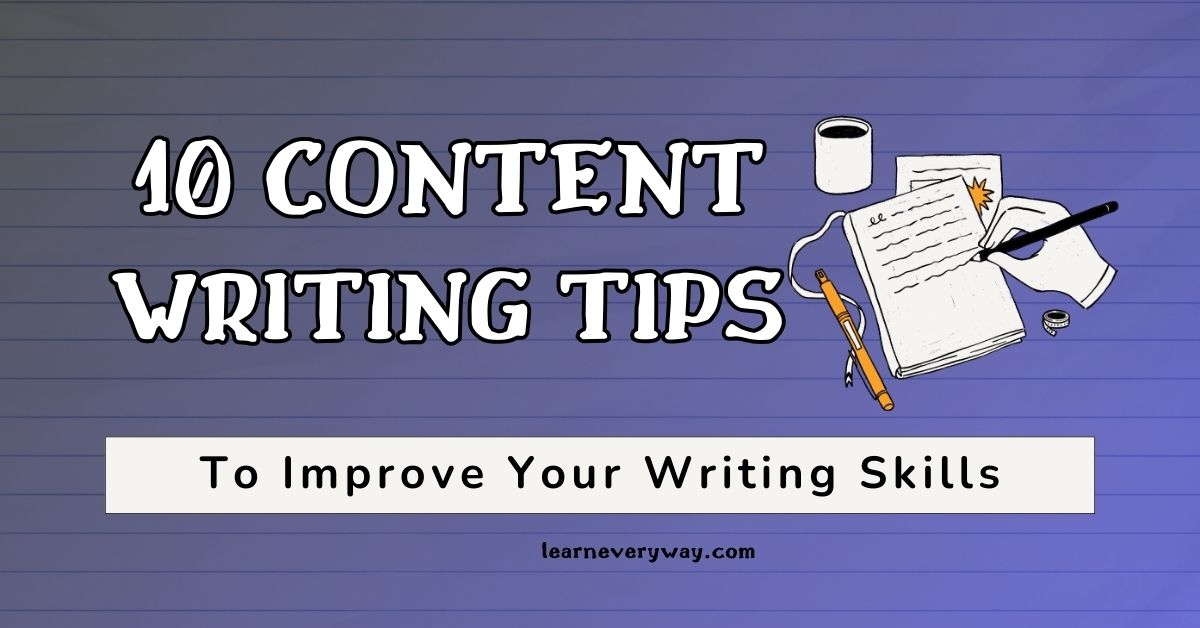



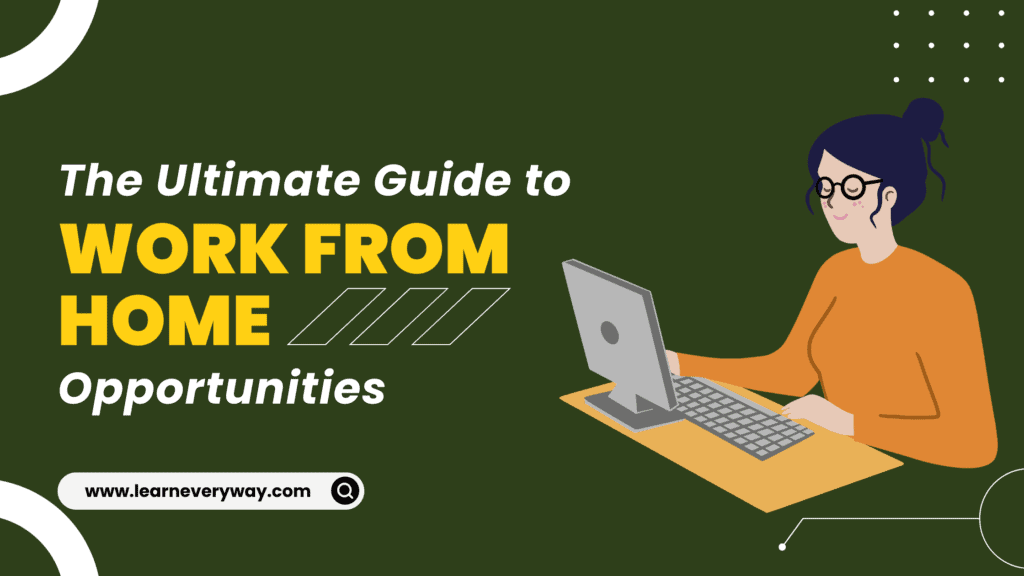

Attractive section of content. I just stumbled upon your site, and I must say, I’ve really enjoyed reading your blog posts. I’ll definitely be subscribing to your updates, and I hope you continue to post consistently and quickly.
Hi Humberto,
Thanks for your comment! I’m glad you found this post interesting. Feel free to reach out if you have any further suggestions.
I was recommended this website by my cousin. I’m not sure if this post was written by him, as no one else seems to understand my issue so well. It’s amazing—thank you!
Hi Jacquetta,
Thank you for engaging with the content! I’m happy to hear that it resonated with you. I look forward to your future comments.
Good day!
I could’ve sworn I’d been to this website before, but after reading some of the posts, I realized it’s new to me. Either way, I’m definitely glad I found it, and I’ll be bookmarking it and checking back often!
Hello Muoicockett,
I’m so glad you took the time to share your perspective. Your feedback is valuable and helps us improve.
Making money online is achievable with the right mindset and tools. Whether it’s starting an online business or exploring passive income ideas, your journey begins with learning and taking action. Stay focused and be patient — success will come.
Hello Joselyn,
I’m so glad you took the time to share your perspective. Your feedback is valuable and helps keep the conversation going.
Your blog has quickly become one of my favorites I always look forward to your new posts and the insights they offer
Hi Rory,
Thanks for taking the time to comment! Your input is much appreciated, and I look forward to hearing more from you in the future.
Hi, of course this piece of writing is really fastidious and I
have learned lot of things from it regarding blogging.
thanks.
I appreciate your feedback! It’s always great to hear different viewpoints and I’m happy you shared yours.