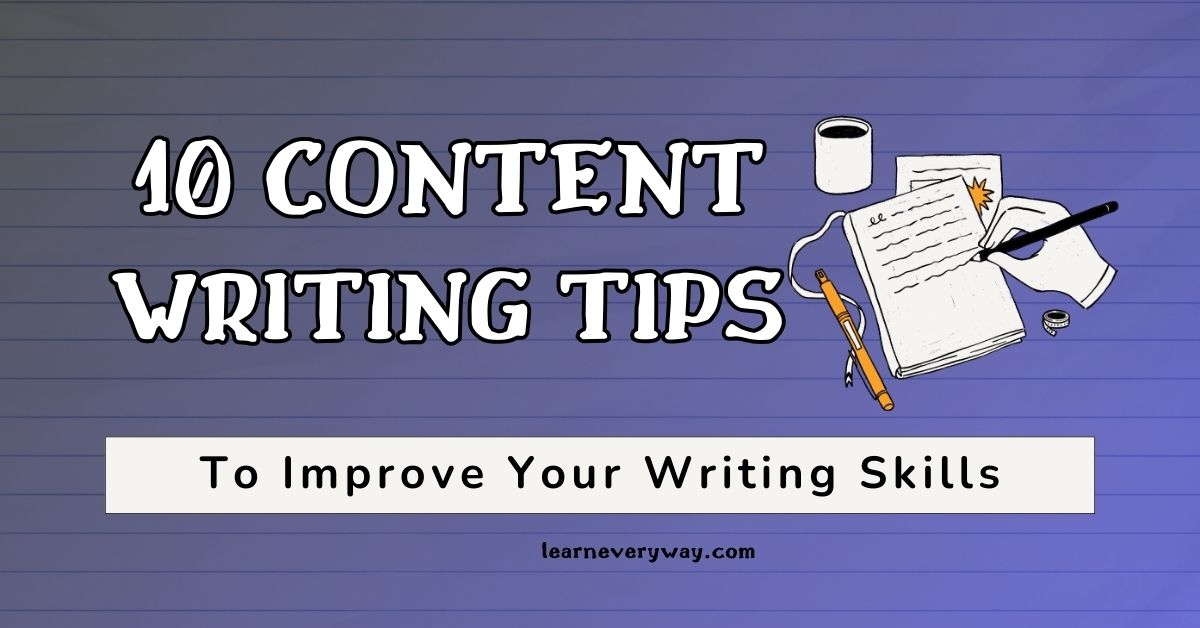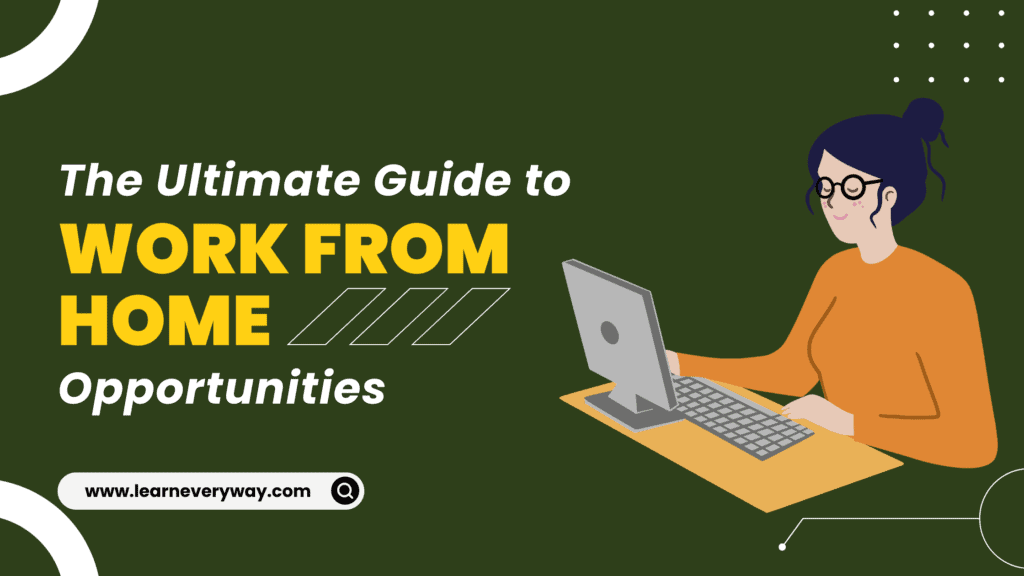Some of the links in this article are affiliate links, which means I may earn a small commission if you sign up or make a purchase through them, at no additional cost to you. Please note that my opinions and experiences are based on my own research and use of the platforms. I only recommend products and services that I believe will be valuable to my readers. Thank you for supporting my work!
Introduction: Learn Every Way to Ensure Quality and User Satisfaction
When it comes to website and app development, ensuring that your product works perfectly across all devices and browsers is key to providing a smooth user experience. Website and app testing are essential processes for catching bugs, improving performance, and ensuring usability. Whether you’re a complete beginner or have a little experience, learning how to properly test websites and apps is an invaluable skill. In this guide, I will walk you through every way to get started with testing, providing you with tips, tools, and practices that will make your website or app reliable and user-friendly.
Website and app testing is not just about finding bugs, but about enhancing the quality of the product you deliver. This beginner’s guide will cover types of testing, tools you can use, and how to make testing a part of your development process. By the end of this article, you will understand how to test websites and apps efficiently, and you’ll have the knowledge to dive deeper into specialized testing areas.
1. What is Website and App Testing? A Beginner’s Overview
To kick off, let’s break down what website and app testing actually mean. Website and app testing refers to the process of evaluating a website or application to ensure that it functions properly, provides a great user experience, and meets the required specifications. Testing is necessary for developers, QA engineers, and businesses that want to deliver high-quality products.
At its core, testing involves identifying problems (bugs) and ensuring that they don’t affect the user’s experience. Different tests focus on different aspects, such as functionality, security, usability, and performance. Learn every way to test your website or app properly, and you’ll ensure that your product works seamlessly across all devices.
2. Why is Website and App Testing Important?
Website and app testing is crucial because it helps you deliver a product that works smoothly, attracts customers, and keeps them engaged. In today’s digital age, a poorly functioning website or app can lead to frustration and loss of users. Here are the top reasons why testing is important:
- User Satisfaction: Test your website and app to ensure that your users have a smooth, engaging experience.
- Bug-Free Experience: Bugs and glitches can discourage users from returning. Testing helps detect and fix these issues early.
- Security: Regular testing ensures that your website or app is secure from cyber threats and breaches.
- Performance Optimization: Testing helps in evaluating load times and overall performance, ensuring your app or website performs well even under stress.
Learn every way to keep your product free of errors and security threats through effective testing.
3. Different Types of Website and App Testing You Should Know
As a beginner, understanding the various types of testing is key to developing a robust website or app. Each type focuses on a different aspect of the user experience, such as functionality, security, performance, and more. Below are the most common types of tests you should consider:
a. Functional Testing
Functional testing is all about ensuring that the website or app performs its intended functions correctly. It checks whether features like forms, buttons, and links work as expected.
b. Usability Testing
Usability testing focuses on how easy and intuitive your website or app is to use. Are users able to navigate your site or app without confusion? Do they know what to do next?
c. Performance Testing
This type of testing checks how well the app or website performs under varying conditions, such as high traffic or limited resources. Does the website load quickly? How does the app perform under pressure?
d. Compatibility Testing
Compatibility testing ensures that your app or website works across different devices, operating systems, and browsers. Learn every way to make sure your product functions well on Android, iOS, Chrome, Safari, and more.
e. Security Testing
Security testing identifies vulnerabilities in your website or app that might expose users to threats such as data breaches or hacks. This test ensures that your app is secure and that sensitive user data is protected.
f. Regression Testing
When you update your website or app, regression testing checks that new changes don’t break any existing features. This is crucial for maintaining long-term stability.
4. Tools for Website and App Testing: Free and Paid Options
There are various tools available for website and app testing, ranging from free to paid options. These tools help automate repetitive testing tasks, analyze the performance, and even help you run security scans.
a. Free Tools for Website and App Testing:
- Selenium: Selenium is one of the most popular tools for automating web application testing. It allows you to write tests in multiple programming languages, including Python, Java, and C#.
- Google Lighthouse: This open-source tool helps you analyze the performance, accessibility, SEO, and other aspects of your website.
- Appium: Appium is an open-source mobile testing tool that supports both Android and iOS platforms.
b. Paid Tools for Website and App Testing:
- BrowserStack: BrowserStack offers cross-browser testing and allows you to test websites and apps on real devices.
- TestComplete: This paid tool offers automated testing for both desktop and web applications.
- Perfecto: Perfecto is a cloud-based testing platform that enables functional, performance, and security testing for mobile apps and websites.
Learn every way to choose the right testing tools depending on your specific needs and budget.
5. Best Practices for Website and App Testing: Tips for Beginners
Getting the most out of your website and app testing requires a solid strategy. Here are some best practices you should follow:
a. Start Early
It’s essential to integrate testing into your development process from the very beginning. By testing early and often, you can spot potential issues before they become major problems.
b. Write Clear Test Cases
Test cases help guide the testing process. Clear, structured test cases ensure that you cover all aspects of the website or app. This is especially useful when working in teams or when you need to replicate tests later.
c. Test Across Multiple Devices and Browsers
Your app or website will be accessed from a variety of devices and browsers. Test across different platforms to make sure it’s compatible and provides a consistent experience.
d. Automate Where Possible
Automation is a game-changer in testing. Once you’ve written test scripts, use automation tools to save time and effort. Automated tests are especially useful for regression testing.
e. Focus on User Experience
User testing is one of the most valuable types of testing. You should always test from a user’s perspective to ensure the website or app is easy to navigate and provides a good experience.
6. Website and App Testing for Different Platforms: iOS vs. Android vs. Web
When testing mobile apps, there are differences between testing for iOS, Android, and web platforms. Each platform has unique requirements and user behaviors that influence how you should approach testing.
a. Testing iOS Apps
For iOS apps, focus on performance testing, security, and adherence to Apple’s guidelines. Tools like Xcode and TestFlight can help you run tests on iOS devices.
b. Testing Android Apps
Android apps require testing on a wide range of devices with different screen sizes and operating systems. Tools like Android Studio and Firebase Test Lab are commonly used for testing Android apps.
c. Testing Web Apps
Web apps must be tested for cross-browser compatibility and responsiveness across different screen sizes. Google Chrome’s DevTools and BrowserStack are excellent tools for web app testing.
7. How to Become a Pro in Website and App Testing
If you want to take your testing skills to the next level, consider learning more about specialized areas such as load testing, performance tuning, and advanced security testing. There are also online courses and certifications that can help you become a professional tester, such as:
- Certified Software Tester (CST)
- ISTQB Foundation Level Certification
- Udemy Courses on Mobile Testing
By mastering these advanced skills, you’ll be able to tackle even the most complex testing challenges and improve the quality of your products.
FAQs:
1. What is the difference between functional and non-functional testing?
Functional testing ensures that your website or app’s features work as intended, while non-functional testing evaluates aspects like performance, security, and usability.
2. How often should I test my website or app?
Ideally, you should test your website or app throughout the development process. Frequent testing ensures that bugs are detected early and allows for quick fixes.
3. Do I need to learn coding to perform website and app testing?
You don’t necessarily need to know coding to start testing. Many testing tools offer no-code solutions. However, learning some basic coding can help you write custom test scripts.
4. What are the most common types of bugs found during testing?
Common bugs include broken links, slow loading times, security vulnerabilities, and incorrect functionalities (e.g., forms not submitting or buttons not working).
5. Can I test a mobile app without a real device?
Yes, you can use simulators and emulators to test mobile apps. However, for a more accurate testing experience, it’s best to test on real devices as well.
Conclusion
Website and app testing is a critical process for ensuring the success of your digital product. Learn every way to approach testing and use the best tools, practices, and strategies to deliver high-quality, bug-free websites and apps. Whether you’re just starting or looking to dive deeper into specific testing methods, this guide has given you a solid foundation. By following these tips and utilizing the tools provided, you’ll be on your way to becoming a skilled tester, ensuring your products meet users’ expectations every time.