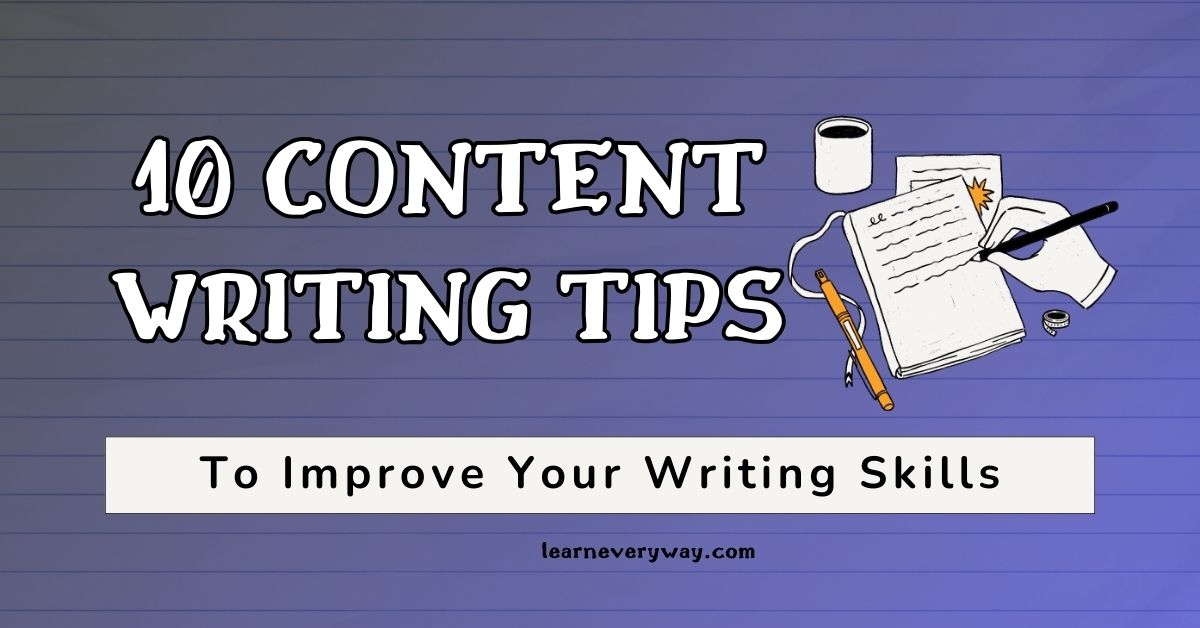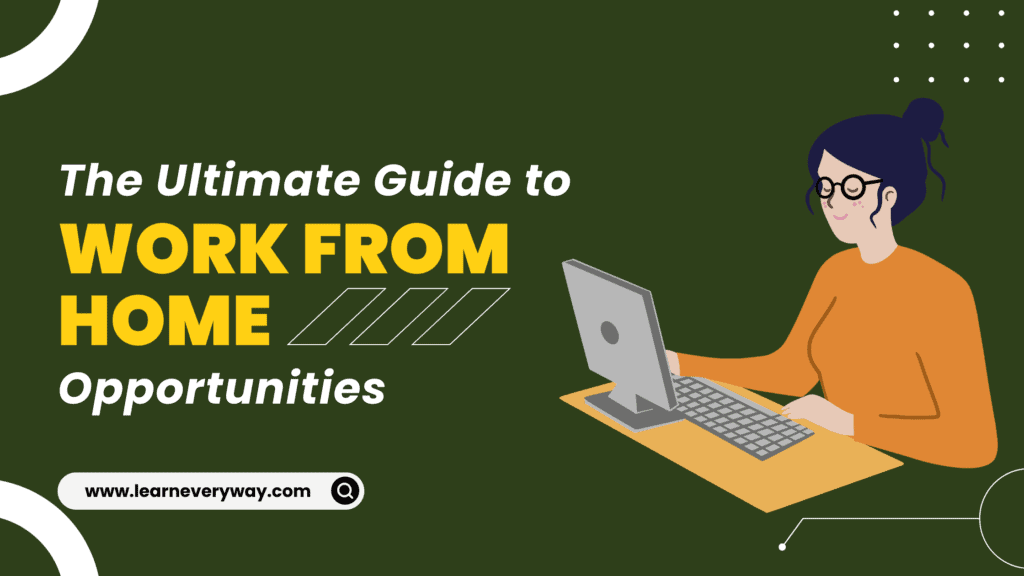Some of the links in this article are affiliate links, which means I may earn a small commission if you sign up or make a purchase through them, at no additional cost to you. Please note that my opinions and experiences are based on my own research and use of the platforms. I only recommend products and services that I believe will be valuable to my readers. Thank you for supporting my work!
Setting the right prices for your Fiverr gigs is critical to attracting clients while ensuring you’re paid fairly for your work. In this guide, I’ll walk you through Fiverr gig pricing, how to set rates that work for you and how to price your Fiverr services to make sure you’re earning what you deserve while remaining competitive on the platform.
Why Fiverr Gig Pricing Matters
The price you set for your gig can have a big impact on whether you get hired. Too high, and you might scare away potential clients; too low, and you might undervalue your work. Finding the right balance is key to success on Fiverr.
Step 1: Research the Competition
Before setting your gig prices, research what other freelancers in your niche are charging. Look for profiles with similar experience and services. This will give you an idea of the going rate and help you determine competitive pricing.
Pro Tip: Pricing yourself slightly lower than others when starting out can help attract clients. As you build reviews and experience, you can increase your rates.
Step 2: Offer Multiple Pricing Tiers
Fiverr allows you to offer different pricing packages (Basic, Standard, and Premium). Use this to your advantage by offering multiple tiers for clients to choose from. For example, a basic package for a quick task, a standard package for more work, and a premium package for a complete service.
Pro Tip: Make sure your higher-tier packages offer more value to justify the increased cost.
Step 3: Consider Your Experience and Skills
Your experience and skill level should also play a role in your pricing decisions. If you’re new to Fiverr, you may want to start with lower rates to build your profile. However, if you’ve been freelancing for a while and have a portfolio to show, you can charge higher rates based on your expertise.
Pro Tip: Fiverr allows you to increase your prices once you’ve earned positive reviews, so plan to raise your rates as your reputation grows.
Ready to start pricing your Fiverr gigs? Sign up for Fiverr and start optimizing your pricing today!
Related Blogs:
- How to Create an Account on Fiverr for Freelancers
- How to Write a Winning Fiverr Gig Description
- How to Get Your First Client on Fiverr: Tips for Beginners
- The Ultimate Guide to Managing Client Relationships on Fiverr
- How to Improve Your Fiverr Profile to Attract Clients