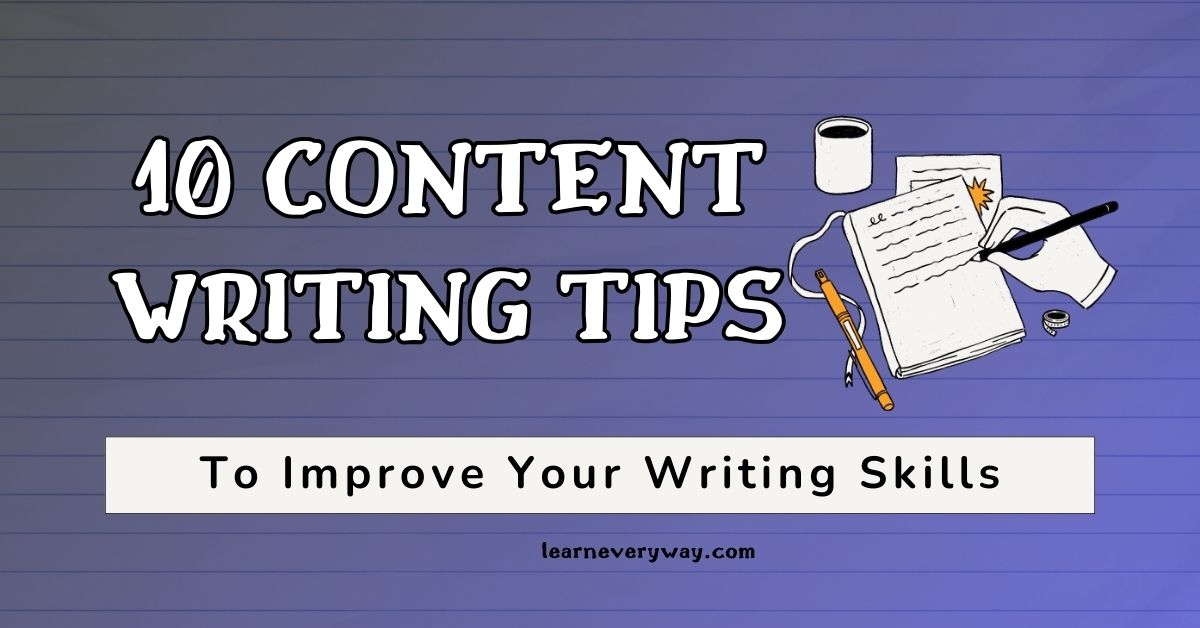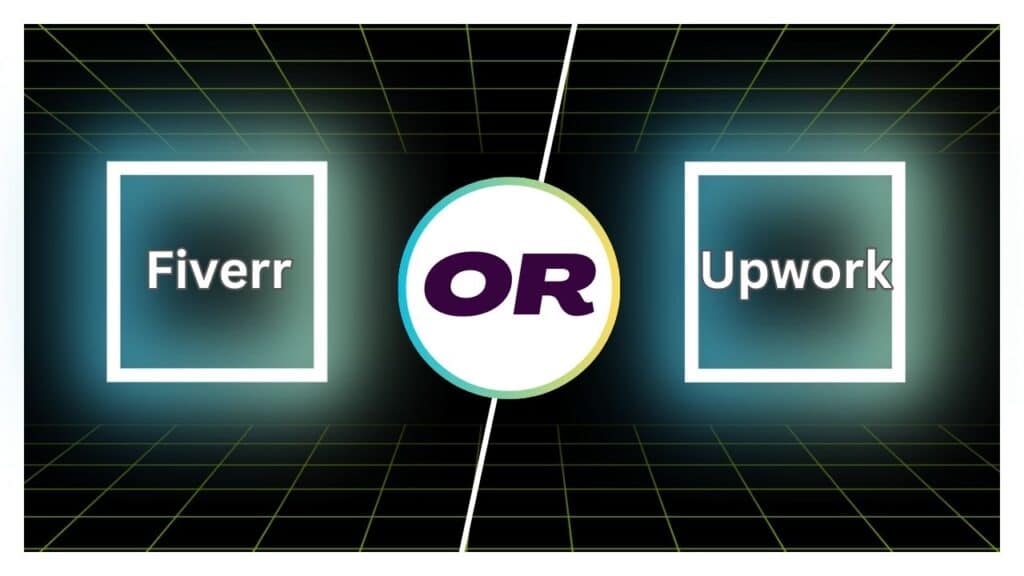Some of the links in this article are affiliate links, which means I may earn a small commission if you sign up or make a purchase through them, at no additional cost to you. Please note that my opinions and experiences are based on my own research and use of the platforms. I only recommend products and services that I believe will be valuable to my readers. Thank you for supporting my work!
In today’s digital age, building a website has never been easier, thanks to website builders like Squarespace and Weebly. Both platforms offer user-friendly tools to create stunning websites without needing any coding knowledge. But, if you’re stuck between choosing Squarespace vs Weebly, you’re not alone! This comparison will break down everything you need to know so you can make an informed decision. Learn every way to evaluate these two website builders and find the right one for your project.
Introduction: Squarespace vs Weebly – Which is the Right Website Builder for You?
If you’re thinking about building a website, you’ve probably come across Squarespace and Weebly. These two website builders are among the most popular options for people who want to create a website quickly and easily. But which one should you choose? Well, let’s learn every way to decide. We’ll compare their features, pricing, ease of use, templates, SEO capabilities, and customer support to help you choose the right one for your needs.
I know how overwhelming it can be to pick a platform for your website, but by the end of this article, you’ll have a clearer picture of which one is best for you. Whether you are building a personal blog, an e-commerce store, or a portfolio, Squarespace and Weebly each have unique strengths.
Squarespace vs Weebly: Key Differences Explained
Before diving deeper into each platform, let’s start with a quick overview of the key differences between Squarespace vs Weebly:
| Feature | Squarespace | Weebly |
|---|---|---|
| Ease of Use | Moderate Learning Curve | Very Beginner-Friendly |
| Templates | Beautiful and Highly Customizable | Simple but Clean |
| E-Commerce Features | Advanced Features for Large Stores | Basic E-Commerce Features |
| SEO Control | Advanced SEO Options | Basic SEO Options |
| Pricing | Starts at $16/month | Starts at $6/month |
| Support | 24/7 Support Available | Support Available During Business Hours |
Now, let’s take a closer look at each aspect of these platforms.
1. Ease of Use: Squarespace vs Weebly for Beginners
| Feature | Squarespace | Weebly |
|---|---|---|
| User Interface | Slightly More Complex | Simple and Easy to Navigate |
| Customization | Advanced Customization Options | Basic Customization |
| Learning Curve | Steeper Learning Curve | Fast Setup and Deployment |
Squarespace: A Little Steeper Learning Curve
Squarespace is visually stunning, but it can be a bit tricky for beginners to master. The drag-and-drop builder works well, but it may take a little longer to get used to the interface. However, once you get the hang of it, Squarespace allows for a lot of customization.
Weebly: Simpler, but Less Customizable
On the other hand, Weebly is much simpler and more intuitive for new users. The platform’s drag-and-drop interface is easy to understand, making it a great choice for people who need to get their website up and running quickly. But, this ease of use can sometimes limit the flexibility compared to Squarespace.
Learn Every Way to evaluate ease of use. If you’re looking for simplicity and speed, Weebly is the way to go. But if you’re seeking advanced customization and more control over the design, Squarespace could be the better option.
2. Design and Templates: Which Builder Has the Best Templates?
| Feature | Squarespace | Weebly |
|---|---|---|
| Template Variety | Wide Range of Modern, Professional Designs | Simple but Clean Templates |
| Customization | Highly Customizable Layouts | Less Flexible but Still Good |
| Mobile Responsive | All Templates Are Fully Mobile-Responsive | Most Templates Are Mobile-Friendly |
Squarespace Templates: Stunning and Professional
Squarespace is known for its beautiful, high-quality templates. The platform is often chosen by photographers, artists, and small businesses because the templates are visually striking and polished. Each template is highly customizable, giving you the ability to create a unique design for your website.
Weebly Templates: Simpler, but Clean
Weebly offers a range of templates as well, but they are simpler and more straightforward. While they may not have the same wow factor as Squarespace templates, Weebly’s templates are still clean, modern, and functional. If you need a basic website or online store, Weebly might be enough for you.
Learn Every Way to choose templates based on your needs. If you prioritize aesthetics and customization, Squarespace might be a better fit. However, if you’re looking for a no-fuss, clean design, Weebly could be your best choice.
3. E-commerce Capabilities: Squarespace vs Weebly for Online Stores
| Feature | Squarespace | Weebly |
|---|---|---|
| E-Commerce Tools | Advanced Features for Product Display & Sales | Basic Tools for Simple Stores |
| Customization | High Level of Customization for Store Layout | Limited E-Commerce Customization Options |
| Transaction Fees | No Fees for Most Plans | Transaction Fees Apply on Some Plans |
Squarespace: E-Commerce with Style
Squarespace excels when it comes to building online stores with beautiful product displays. Its e-commerce features are fully integrated with the design process, allowing you to create visually stunning product pages. You can sell physical products, digital products, and even offer subscriptions. The checkout process is seamless, and you have access to advanced features like abandoned cart recovery.
Weebly: Basic E-Commerce at a Lower Cost
Weebly is also a solid choice for building online stores, but its e-commerce tools are a bit more basic compared to Squarespace. However, Weebly is more affordable, making it a good choice for beginners who want to start an online store without breaking the bank. While it doesn’t offer as many advanced features as Squarespace, it’s a great option for small businesses and those just getting started in e-commerce.
Learn Every Way to leverage the e-commerce capabilities of each platform. If you’re focused on design and a high-end shopping experience, Squarespace is a strong contender. For simpler, more budget-friendly online stores, Weebly is worth considering.
4. SEO Features: Which Platform Helps You Rank Higher?
| Feature | Squarespace | Weebly |
|---|---|---|
| SEO Tools | Full Control Over SEO Settings | Basic SEO Tools for Easy Optimization |
| Automatic SEO | No Automatic SEO, But Highly Customizable | Automatic SEO Features for Beginners |
| Mobile Optimization | Fully Mobile-Friendly Websites | Fully Mobile-Friendly Websites |
Squarespace: SEO-Friendly with Plenty of Control
Squarespace has a lot of SEO options to help you rank higher in search results. From customizable meta tags to clean, SEO-friendly code, Squarespace gives you the flexibility to optimize your site for search engines. You can also add custom URLs, alt text for images, and integrate with Google Search Console to monitor your website’s performance.
Weebly: Easy SEO for Beginners
Weebly is simpler when it comes to SEO. It automatically generates a lot of the SEO elements for you, such as meta descriptions and URLs. While it may not give you as much control over SEO as Squarespace, it’s still a great option for beginners who want to get started with SEO without worrying about too many details.
Learn Every Way to optimize your website with SEO tools. If you’re more advanced in SEO or want total control over the process, Squarespace is a better fit. For beginners, Weebly’s simple approach might be just what you need.
5. Pricing: Squarespace vs Weebly Cost Comparison
| Feature | Squarespace | Weebly |
|---|---|---|
| Basic Plan | $16/month | $6/month |
| E-Commerce Plan | $26/month | $12/month |
| Free Plan | No Free Plan | Free Plan Available |
| Annual Discounts | Yes, Discounts for Yearly Payment | Yes, Discounts for Yearly Payment |
Squarespace Pricing
Squarespace tends to be more expensive than Weebly, but you get a lot of features for the price. Plans start around $16 per month and can go up to $40 per month for advanced features like e-commerce. However, Squarespace often offers discounts for annual plans, which can help you save money in the long run.
Weebly Pricing
Weebly is more affordable, with plans starting at $6 per month. This makes it a great option for people on a budget who still want to build a professional-looking website. Weebly also offers a free plan, though it comes with limitations like displaying Weebly ads and using a subdomain.
Learn Every Way to compare the cost-benefit ratio. If you’re willing to invest a little more for premium design and advanced features, Squarespace could be worth the extra cost. But if you’re on a budget, Weebly offers a solid option for getting started without breaking the bank.
6. Customer Support: Which Platform Offers Better Help?
| Feature | Squarespace | Weebly |
|---|---|---|
| Support Availability | 24/7 Support | Support Available During Business Hours |
| Support Channels | Email, Live Chat, Phone Support | Email, Chat Support |
| Help Center | Detailed Articles & Tutorials | Basic Articles & Video Guides |
Squarespace: Excellent Support with 24/7 Access
Squarespace provides 24/7 customer support via email and live chat. They also offer a detailed help center with tutorials, video guides, and a community forum. The support team is knowledgeable and responsive, making it easier to get help when you need it.
Weebly: Good Support, But Limited Hours
Weebly offers customer support during business hours and provides email and chat support. However, their support is not available 24/7, which can be a downside if you need immediate assistance. They also have a help center with articles and video tutorials, but it’s not as comprehensive as Squarespace’s resources.
Learn Every Way to get the support you need. Squarespace is the better choice for those who need around-the-clock assistance, while Weebly offers decent support during regular business hours.
Conclusion: Squarespace vs Weebly – Which One is Right for You?
When it comes down to Squarespace vs Weebly, both platforms have their pros and cons. If you’re looking for a more customizable and visually stunning website with advanced e-commerce features, Squarespace might be the better option for you. On the other hand, if you’re a beginner on a budget, Weebly’s simplicity and affordability make it a strong choice.
No matter which platform you choose, both Squarespace and Weebly allow you to create beautiful websites without needing to know how to code. Learn every way to optimize your website for success by focusing on your goals, your budget, and your design preferences.
FAQs
1. Which is better for beginners, Squarespace or Weebly?
For beginners, Weebly is generally easier to use because of its simple drag-and-drop interface. Squarespace is a little more advanced but offers more customization options.
2. Can I sell products with Squarespace and Weebly?
Yes, both platforms offer e-commerce features, but Squarespace has more advanced tools for building an online store, while Weebly is more affordable for smaller stores.
3. What’s the pricing difference between Squarespace and Weebly?
Squarespace is more expensive, with plans starting at $16 per month. Weebly’s plans start at $6 per month, making it a more budget-friendly option.
4. Which platform offers better customer support, Squarespace or Weebly?
Squarespace offers 24/7 support, while Weebly provides customer support during business hours. Squarespace generally has better support availability.
5. How can I improve my website’s SEO with Squarespace or Weebly?
Both platforms offer built-in SEO tools, but Squarespace gives you more control over advanced SEO settings. Weebly is simpler and more beginner-friendly.