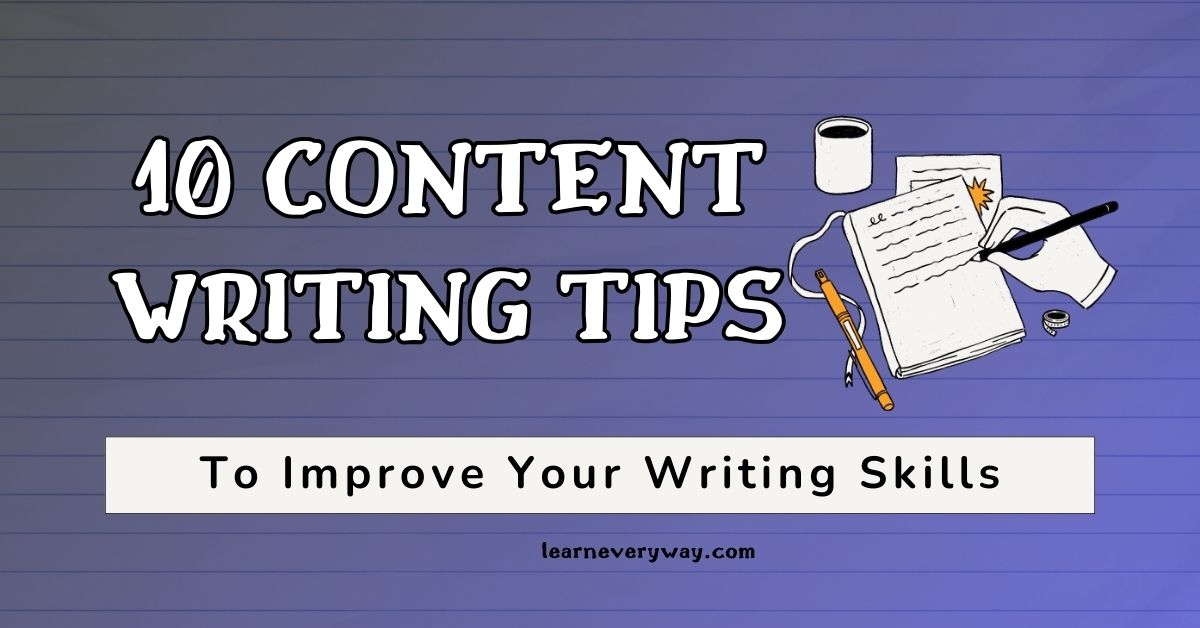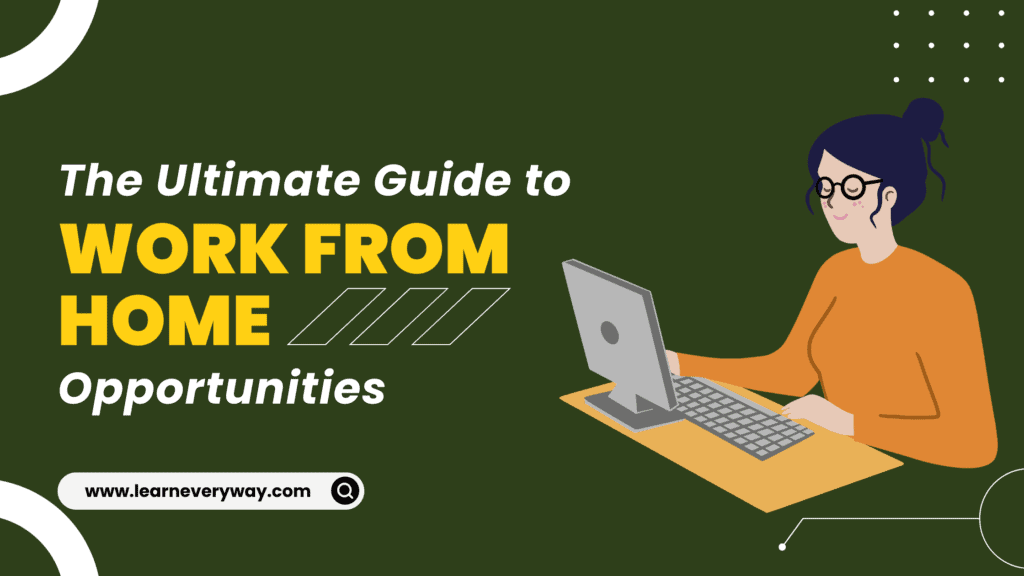Some of the links in this article are affiliate links, which means I may earn a small commission if you sign up or make a purchase through them, at no additional cost to you. Please note that my opinions and experiences are based on my own research and use of the platforms. I only recommend products and services that I believe will be valuable to my readers. Thank you for supporting my work!
Step-by-Step Guide on Starting a Podcast: Learn Every Way to Create and Grow Your Show
Podcasting has become one of the most effective ways to share information, engage with an audience, and build a brand. Whether you’re passionate about a particular subject or want to share your expertise with the world, creating your own podcast is an exciting and rewarding endeavor.
If you’ve ever thought about starting a podcast, you might be wondering how to begin. You might feel overwhelmed with all the technical details, or unsure where to start. Don’t worry—this guide is here to help!
In this step-by-step guide, I will walk you through every part of the process, from choosing your topic to recording, editing, and promoting your podcast. The goal is to make it as easy as possible for you to learn every way to start and grow a podcast. You’ll have everything you need to set up a podcast that will engage, entertain, and inform your audience, while giving you the chance to monetize your content in the future.
Let’s learn every way to start your own podcast by following the steps you need to create a podcast that stands out and captures the attention of listeners.
1. Choosing the Right Topic: Niche and Focus
When creating your own podcast, one of the most crucial decisions is choosing a niche or topic for your show. This is the foundation of your podcast, as your topic will guide the content of every episode and help define your audience.
Why a Niche Matters
Choosing a specific niche or theme helps your podcast stand out from the crowd. Podcasting is a saturated space with millions of podcasts available on platforms like Spotify and Apple Podcasts. A well-defined niche will make it easier to attract listeners who are specifically interested in the topic you’re discussing. It also allows you to create consistent content that resonates with your audience.
- What Are You Passionate About?
This is the first question you should ask yourself. Passion is a key driver for creating engaging and consistent content. If you are deeply interested in the topic, it will reflect in your voice and the effort you put into the podcast. - Who Is Your Audience?
Understanding your target audience will help you decide on the type of content you should produce. Are you speaking to professionals in a specific industry, hobbyists, or people interested in entertainment? Knowing your audience allows you to create content that appeals directly to their interests and needs. - Can You Consistently Create Content?
Another important factor is the longevity of your podcast. Choose a topic that you can keep coming back to. Will you be able to come up with new ideas for episodes week after week? Picking a broad but defined topic like “how to set up a successful podcast” allows you to explore various subtopics while staying on track.
Examples of Podcast Niches:
- Business: You could focus on topics like entrepreneurship, marketing strategies, or how to set up a successful podcast for new podcasters.
- Health and Wellness: Focus on fitness tips, mental health, or personal development.
- Tech and Innovation: Talk about new gadgets, software tools, or emerging tech trends.
- Lifestyle and Hobbies: Share your personal experiences or provide guidance in areas like travel, food, or photography.
By narrowing your focus, you’ll also be able to build a more dedicated and engaged audience.
2. Planning Your Podcast: Format and Frequency
Before diving into recording, it’s important to plan how your podcast will unfold. The planning stage helps you maintain consistency and keep your content aligned with your goals.
Podcast Formats:
There are different ways you can format your podcast. The format you choose will affect how you engage with your audience and how you structure your episodes. Here are some popular formats:
- Interview-Based: This format involves inviting guests onto your show for interviews. You could interview industry experts, influencers, or people with interesting stories to tell.
- Solo Show: If you’re confident in sharing your thoughts and ideas on your own, this format involves you speaking directly to your audience. It’s a great way to build a personal connection with listeners.
- Co-Hosted: With a co-host, you can have conversations, debates, or casual discussions on topics of interest. This adds variety to your content and makes it feel more dynamic.
- Narrative Storytelling: If you love telling stories, this format involves narrating stories or breaking down complex topics into bite-sized episodes that unfold over time.
How Often Should You Release New Episodes?
Consistency is key when it comes to building a podcast audience. Here are some things to consider:
- Weekly: If you have the time and content to share, releasing episodes every week can help you build momentum and keep your audience engaged.
- Bi-Weekly: If weekly releases feel too demanding, bi-weekly can also work well, allowing you more time to create quality content.
- Monthly: This is ideal for in-depth, highly researched content or for creators who may be balancing podcasting with other work.
Episode Length:
Podcast episodes can vary in length, but most fall between 20 minutes and an hour. It’s essential to keep your episodes engaging and make sure that each one is packed with value. You don’t want to drag out an episode unnecessarily, but also don’t cut short important details just for the sake of time.
3. Getting the Right Equipment: Tools to Start Podcasting
When it comes to podcasting, the quality of your audio is crucial. Listeners can be easily turned off by poor sound quality. Fortunately, you don’t need to invest in expensive gear when starting out. Here are the essentials for launching your podcast.
Essential Podcasting Equipment:
- Microphone: A high-quality microphone is essential. While there are many options available, a USB microphone like the Blue Yeti or Audio-Technica ATR2100x is ideal for beginners. If you’re looking for professional-level sound, you can upgrade to an XLR microphone such as the Shure SM7B.
- Headphones: Good headphones are important for monitoring your sound while recording. Audio-Technica ATH-M50x headphones are great for audio clarity and comfort.
- Pop Filter: This simple yet effective tool helps reduce the “popping” sound that comes from hard consonants (like “P” and “B”).
- Audio Interface: If you opt for an XLR microphone, you’ll need an audio interface like the Focusrite Scarlett 2i2 to connect the microphone to your computer.
- Recording Software: Popular software like Audacity (free), Adobe Audition (paid), or GarageBand (for Mac users) is great for recording and editing.
Setting Up Your Space:
- Location: Record in a quiet room, away from traffic or any other sources of background noise.
- Soundproofing: For better sound quality, consider adding some soundproofing, such as foam panels, blankets, or carpets, to help absorb sound.
- Microphone Positioning: Keep the microphone about 6–12 inches away from your mouth to avoid distortion.
Good quality sound makes your podcast more enjoyable for listeners and ensures they return for future episodes.
4. Planning and Recording Your Podcast: Setting the Stage for Success
Before you dive into recording, it’s crucial to plan your podcast episodes carefully. Effective planning will help ensure that your content resonates with your audience and stays on track, while also making the recording process smoother. Here’s how to do it.
Defining Your Podcast Concept and Format
Every successful podcast starts with a clear concept. This is the foundation of your show, and it’s important to define it in detail.
- Identify Your Niche: Focus on a specific subject area or topic that excites you and has an audience. Whether it’s podcasting tips, personal development, or a niche hobby, having a unique angle will help your podcast stand out.
- Determine Your Show Format: Decide whether you want to run your podcast solo, interview guests, or have co-hosts. You can choose from a variety of formats:
- Solo Shows: You’ll be the main speaker, sharing your insights, advice, or storytelling.
- Interviews: You bring guests onto your show to share their experiences or expertise, offering listeners varied perspectives.
- Roundtable or Co-hosted Shows: Involve multiple people discussing topics together, offering dynamic conversation and energy.
- Episode Length: Decide how long each episode will be. Some podcasts are short (10–20 minutes), while others can go for an hour or more. Make sure the length fits the type of content you’re delivering and your audience’s preferences.
- Frequency and Consistency: Establish a release schedule. Whether it’s weekly, bi-weekly, or monthly, consistency is key. Listeners should know when to expect your next episode.
Research and Preparing Your Content
Once your podcast format is in place, it’s time to plan individual episodes. Here’s how to prepare your content:
- Episode Topics: Brainstorm a list of topics for your podcast episodes that align with your podcast’s theme. It’s helpful to map out the next few episodes in advance so you can keep the content flowing and stay on track.
- Create an Outline: Draft an outline for each episode. This will act as a roadmap for your recording, helping you stay organized. A basic outline can include an introduction, key discussion points, and a conclusion.
- Example Outline:
- Introduction: Briefly introduce the topic and why it’s important.
- Main Content: Break the topic down into manageable sections. These can include personal anecdotes, research findings, or specific tips.
- Call-to-Action: Invite listeners to take action—subscribe, visit your website, or share your episode.
- Conclusion: Wrap up the episode with key takeaways or a teaser for the next episode.
- Example Outline:
- Guest Preparation: If you’re featuring a guest, make sure you prepare your questions or discussion points in advance. Send your guest an outline or talking points before recording, so they can come prepared.
Setting Up the Recording Environment
Choosing the right environment for recording is just as important as your content. Here are tips for creating an ideal space:
- Find a Quiet Space: Record in a room that’s free from background noise. Turn off any noisy appliances, and avoid rooms with echo (like large empty spaces).
- Soundproofing Tips: If possible, invest in soundproofing your room by using foam panels, carpets, curtains, or even pillows to reduce outside noise. Small steps like this make a huge difference in your podcast’s sound quality.
- Position Your Microphone: Make sure your microphone is positioned properly. It should be close to your mouth but not too close. Avoid touching it while recording to prevent noise from handling the mic.
Recording Your Podcast
Now comes the exciting part: recording your podcast! Here’s how to make sure your recording goes smoothly:
- Check Your Equipment: Before you start, test your microphone and recording software to ensure everything is working. Do a quick soundcheck and make adjustments if needed.
- Be Natural: Try to speak naturally and conversationally. Don’t read off a script word-for-word—this will make the recording sound stiff and unnatural. Instead, follow your outline, but feel free to improvise and let your personality shine through.
- Pace Yourself: Speak clearly and avoid rushing. It’s better to speak at a steady pace, which will be easier for listeners to follow. If you make a mistake, pause, take a breath, and start again. Editing will take care of the rest.
- Use Recording Software: Some popular podcast recording tools are:
- Audacity (Free and open-source software that’s great for beginners)
- Adobe Audition (A professional-level software for more advanced editing)
- Riverside.fm (Allows remote recording with guests, high-quality audio, and video)
- Zencastr (Easy-to-use software for recording remote podcasts)
Recording with Guests
If you have a guest, here are some extra steps to follow:
- Remote Recording: If your guest is remote, make sure they have a good microphone, and record the conversation using software like Riverside.fm or Zoom. Test the connection before starting.
- Clear Communication: Remind your guest to speak clearly and avoid talking over you. It’s helpful to give them cues (e.g., raising their hand or pausing) to signal when they’re ready to speak.
- Engagement: Keep the conversation flowing by asking open-ended questions and listening actively to your guest’s answers. A natural, engaging conversation will keep your listeners interested.
5. Editing Your Podcast: Crafting a Polished Episode
Editing your podcast is an essential step to ensure that your episode sounds professional and engaging. This is where you’ll remove mistakes, tighten up the content, and add elements like music and transitions to improve the overall experience for your listeners.
Choosing Your Editing Software
First, you need editing software that suits your needs. The software you choose depends on your experience level and how in-depth you want your editing to be. Here are some options:
- Audacity (Free): Audacity is a powerful open-source editing software that’s perfect for beginners. It provides all the basic editing tools you need, like cutting, trimming, and adding effects.
- Adobe Audition (Paid): This software offers more advanced features for podcasters who want to go the extra mile with their editing. Adobe Audition includes multi-track editing, noise reduction, and advanced audio effects.
- GarageBand (Free for Mac users): A great option for Mac users who need a simple editing tool. It allows you to create clean audio with basic features like trimming and noise removal.
- Reaper (Paid with free trial): Reaper is a great option for podcasters who need a balance of simplicity and power. It’s not free, but it’s much cheaper than Adobe Audition.
Editing Your Audio
Now that you’ve chosen your software, it’s time to start editing:
- Remove Mistakes: Listen to your recording and cut out any mistakes, awkward pauses, or long silences. You want to make sure the episode flows smoothly without unnecessary interruptions.
- Tighten Your Dialogue: Cut out any “um’s,” “ah’s,” or repetitive phrases that may detract from your content. This helps your episode sound more polished and professional.
- Trim the Intro and Outro: Edit out any unnecessary parts of your introduction and conclusion. Start your podcast with a brief, engaging introduction, and end it with a clear call-to-action or teaser for the next episode.
- Use Silence and Pauses: Don’t be afraid to use silence in the right places. It can help create emphasis, give the listener time to reflect, and break up the conversation for easier digestion.
- Balance the Audio Levels: Use your editing software’s tools to ensure that the volume of the podcast is consistent. Normalize the levels and adjust the volume so that no part is too loud or too quiet.
- Add Intro and Outro Music: Adding music to your podcast can set the tone and create a professional feel. Find royalty-free music that matches the mood of your show and adds a layer of polish. Websites like AudioJungle or Epidemic Sound offer music tracks for podcasts.
Enhancing Your Audio Quality
To ensure your podcast sounds the best it can, consider adding these audio enhancements:
- Noise Reduction: Use noise reduction features in your editing software to minimize background noise like hums or hisses. Tools like Audacity’s “Noise Removal” or Adobe Audition’s “Noise Reduction” can be very helpful.
- Equalization (EQ): EQ allows you to adjust the frequencies in your audio for clarity. You can reduce low-end rumble, enhance the highs for vocal clarity, and ensure the audio sounds rich.
- Compression: Audio compression helps level out the volume of your podcast by reducing the difference between the quietest and loudest parts. This ensures a smooth, consistent listening experience.
Exporting and Saving Your Episode
Once you’re satisfied with the edit, it’s time to export your podcast. Make sure to save it in the appropriate file format (usually MP3 or WAV) and ensure that the bit rate is set to a high quality for podcasting (128 kbps or higher is a good standard).
- File Naming: Name your file appropriately with a clear episode number or title. For example, “Episode-01-How-To-Start-A-Podcast.mp3” makes it easy to organize and upload.
- Backup: Always make a backup of your raw and final files. This will prevent any loss of work if something goes wrong during the uploading process.
6. Publishing Your Podcast: Hosting and Distribution
Once you’ve edited your podcast episode, the next step is to get it online and distributed to podcast directories where people can listen to it. Hosting your podcast is crucial because it ensures your audio files are easily accessible to listeners across multiple platforms.
Choosing a Podcast Hosting Platform
You need a reliable podcast hosting provider that will store your episodes and generate an RSS feed to distribute your show across popular platforms like Apple Podcasts, Spotify, Google Podcasts, and others. Here’s what to look for in a podcast hosting service:
- Ease of Use: Choose a hosting platform that’s easy to use, especially if you’re new to podcasting. Many hosting platforms come with user-friendly dashboards that allow you to upload, organize, and manage your episodes effortlessly.
- Analytics: Podcast analytics are important for tracking listener data, such as downloads, listener locations, and engagement. This data helps you improve your content and understand your audience better.
- Storage and Bandwidth: Ensure that the platform provides enough storage for your podcast episodes and has no limitations on bandwidth. This ensures smooth access to your episodes without interruptions.
- Monetization Options: Some podcast hosting platforms offer monetization options, like ad integration or premium subscription models, which can help you start earning from your podcast.
Popular podcast hosting platforms include:
- Buzzsprout: Buzzsprout is a great platform for beginners. It offers simple podcast publishing, detailed analytics, and easy distribution to major directories. They also offer a free plan with limited features, so you can try it out before committing.
- Anchor: Anchor is a free hosting platform owned by Spotify. It allows you to publish podcasts easily and offers a range of monetization features such as listener donations and ads. Anchor also automatically distributes your podcast to Spotify and other platforms.
- Libsyn: One of the oldest and most well-known podcast hosting platforms. Libsyn is robust and ideal for podcasters looking for more customization. They also offer monetization tools and detailed analytics.
- Podbean: Podbean provides easy-to-use hosting services, offers unlimited bandwidth, and allows you to monetize through ads or a subscription model. They also have a mobile app, which makes it easy for listeners to engage with your content.
Setting Up Your RSS Feed
Once you’ve selected a hosting platform, the next step is generating your podcast’s RSS feed. This feed allows your podcast to automatically be updated and distributed to major podcast platforms like Apple Podcasts, Google Podcasts, and Spotify.
Most hosting platforms generate an RSS feed for you automatically, so you just need to copy and paste it into the podcast directories where you want to publish your show.
Submitting to Directories
Getting your podcast on as many directories as possible is crucial for visibility and growth. Here’s a list of the major directories to submit your podcast to:
- Apple Podcasts: The largest and most popular podcast directory. Apple Podcasts is a must-submit platform if you want your podcast to be discovered.
- Spotify: Spotify is a major player in podcasting, and their easy integration with music makes it a great platform for your podcast.
- Google Podcasts: Google’s podcasting service helps users discover your podcast across various devices.
- Stitcher: Stitcher is another large podcast directory, especially popular with Android users.
- TuneIn: TuneIn is great for reaching a wider, global audience. It integrates podcasts with live radio and streaming services.
Once your podcast is approved by these directories, your episodes will be available to listeners worldwide.
Optimizing Your Podcast’s Metadata
Before publishing, ensure that your podcast metadata (show title, description, episode titles, and cover art) are optimized for SEO. Here’s how:
- Show Title: Make sure your podcast title includes relevant keywords, such as “How to Set Up a Successful Podcast” or your niche topic. This helps people find your podcast when searching.
- Podcast Description: Use your podcast description to explain what your show is about. Incorporate key terms related to podcasting, like “creating your own podcast,” “how to grow a podcast audience,” and “podcast monetization.” This will help in SEO and attracting the right audience.
- Episode Titles: When naming each episode, be clear and concise. Avoid vague titles and use descriptive keywords that tell the listener exactly what the episode is about.
7. Marketing Your Podcast: Building an Audience
Once your podcast is live, the next step is growing your audience. Building a solid listener base takes time and effort, but with the right strategies, you can significantly increase your reach and engagement. Here are some actionable strategies to market your podcast effectively:
Leverage Social Media
Social media is one of the best ways to promote your podcast and connect with your audience. Here’s how you can use it effectively:
- Create Shareable Content: Post episode snippets, behind-the-scenes looks, or audiograms (short audio clips with subtitles) to tease your episodes. Use tools like Headliner or Wavve to easily create audiograms.
- Use Hashtags: On platforms like Instagram and Twitter, use relevant hashtags to expand your reach. For example, you can use #PodcastingTips, #PodcastCommunity, #PodcasterLife, and others that relate to your niche.
- Engage with Listeners: Respond to comments and messages from your listeners on social media. Creating a community around your podcast will help foster loyalty among your audience.
- Promote New Episodes: Share the release of each new episode with a direct call-to-action, encouraging listeners to tune in. If you have a guest, tag them to leverage their audience.
Collaborate with Other Podcasters
Networking with other podcasters in your niche can help expose your show to new audiences. Consider doing the following:
- Guest Appearances: Invite guests from related podcasts to join your show, and ask if you can be a guest on theirs. This mutual promotion helps both parties reach new listeners.
- Cross-Promotion: Agree with other podcasters to promote each other’s shows in your respective episodes. For example, you can mention their podcast in your intro and outro segments, and they can do the same for you.
Utilize Your Website and Blog
Having a dedicated website for your podcast not only provides a central hub for your content, but it also allows you to optimize it for search engines. Here’s how to get started:
- Create Show Notes: After each episode, create detailed show notes with links, episode highlights, and key points. This helps with SEO and provides added value to your listeners.
- Optimize for SEO: Use relevant keywords like “how to set up a podcast,” “podcast marketing tips,” or “growing a podcast audience” on your website and in your show notes.
- Start a Blog: Write blog posts that expand on your podcast topics. For example, if your podcast episode is about creating a successful podcast, write a detailed blog post that dives deeper into podcast equipment, software, or promotion.
Email Marketing
Building an email list for your podcast is a fantastic way to maintain direct communication with your audience. Here’s how to get started:
- Create a Sign-Up Form: Embed an email sign-up form on your podcast website and ask your listeners to subscribe for updates, new episodes, and exclusive content.
- Send Regular Updates: Send out regular email newsletters with information on upcoming episodes, behind-the-scenes details, or bonus content for your most loyal listeners.
- Offer Exclusive Content: Give your email subscribers access to bonus content, such as extra episodes, transcripts, or live Q&A sessions.
Ask for Reviews and Ratings
Encourage your listeners to leave reviews and ratings on platforms like Apple Podcasts and Spotify. Positive reviews help increase your show’s credibility and improve its ranking on these platforms.
You can ask for reviews at the end of each episode or include a call to action in your email newsletters. Offer incentives such as shout-outs or exclusive content to incentivize your audience to leave feedback.
8. Monetizing Your Podcast: Making Money From Your Show
Monetizing a podcast can be a lucrative venture once you have a dedicated audience. While it might take time to see significant earnings, there are multiple ways to start earning from your show, depending on your niche and audience.
Sponsorships and Advertisements
One of the most common ways to make money from podcasting is through sponsorships and ads. Here’s how to go about it:
- Reach Out to Potential Sponsors: Once you have an established audience, you can approach companies that align with your podcast’s content or niche. Brands want to advertise to your listeners, so tailor your pitch to show how your podcast can benefit them.
- Join Podcast Networks: Some podcast networks, like Midroll or AdvertiseCast, connect podcasters with advertisers. They often help you find sponsors and streamline the process of ad placements.
- Dynamic Ad Insertion: Some hosting platforms, such as Libsyn and Podbean, offer dynamic ad insertion, which allows you to insert ads into your episodes at any time, even after they’ve been published. This gives you more flexibility to monetize old content.
Affiliate Marketing
Affiliate marketing allows you to promote third-party products and earn a commission for each sale made through your referral link. Here’s how to get started:
- Choose Relevant Products: Select affiliate products or services that are relevant to your podcast’s audience. For example, if you have a tech podcast, you could promote gadgets, software, or tools related to podcasting.
- Promote With Purpose: When promoting affiliate products, provide real value. Share your personal experience with the product, or demonstrate how it helps your listeners.
- Affiliate Networks: Consider joining affiliate networks like Amazon Associates, ShareASale, or CJ Affiliate to find products that fit your niche.
Listener Donations and Crowdfunding
Crowdfunding platforms like Patreon allow you to earn money directly from your listeners by offering them exclusive perks. Here’s how to get started:
- Create Tiers: Offer different membership levels with exclusive rewards such as early access to episodes, live Q&A sessions, or behind-the-scenes content.
- Encourage Donations: Let your listeners know that they can support your podcast financially through platforms like Buy Me a Coffee or Patreon. Make sure to offer value in exchange for their contributions.
Selling Products or Services
If you have a brand or business associated with your podcast, you can sell merchandise, digital products, or services to your audience. Here’s how:
- Podcast Merch: Sell t-shirts, mugs, or stickers with your podcast logo or catchphrases. Platforms like Printful and Teespring can help you create and sell merchandise without upfront costs.
- Courses or E-books: If you’re an expert in your niche, you can create and sell online courses, e-books, or workshops to your podcast listeners.
- Offer Consulting or Coaching: As you build authority in your niche, you can offer consulting or coaching services to your audience.
Conclusion
Starting a podcast is an exciting and rewarding journey, but it’s only the beginning. By following this step-by-step guide on hosting, marketing, and monetizing, you will learn every way to create and grow a podcast that resonates with your audience and grow your show into a successful, sustainable venture. From choosing the right topic to monetizing your content, podcasting offers endless opportunities to connect, educate, and entertain. The journey may take time, but with dedication and the right strategies, you can create a podcast that stands out in a crowded field.
FAQs
Q: How do I start a podcast?
A: Choose your niche, create a plan, and set up equipment. Then, record, edit, and publish your podcast to a hosting platform.
Q: How can I make money from my podcast?
A: You can make money through sponsorships, affiliate marketing, listener donations, selling products, or premium content.
Q: How do I grow my podcast audience?
A: Use social media, collaborate with other podcasters, and engage with your listeners. Ask for reviews and promote your podcast consistently.
Q: What are the best podcast hosting platforms?
A: Popular hosting platforms include Buzzsprout, Anchor, Libsyn, and Podbean. Choose the one that fits your needs based on ease of use, analytics, and monetization options.
Q: How often should I release new episodes?
A: Consistency is key. Whether you release episodes weekly, bi-weekly, or monthly, stick to a schedule to keep your audience engaged.