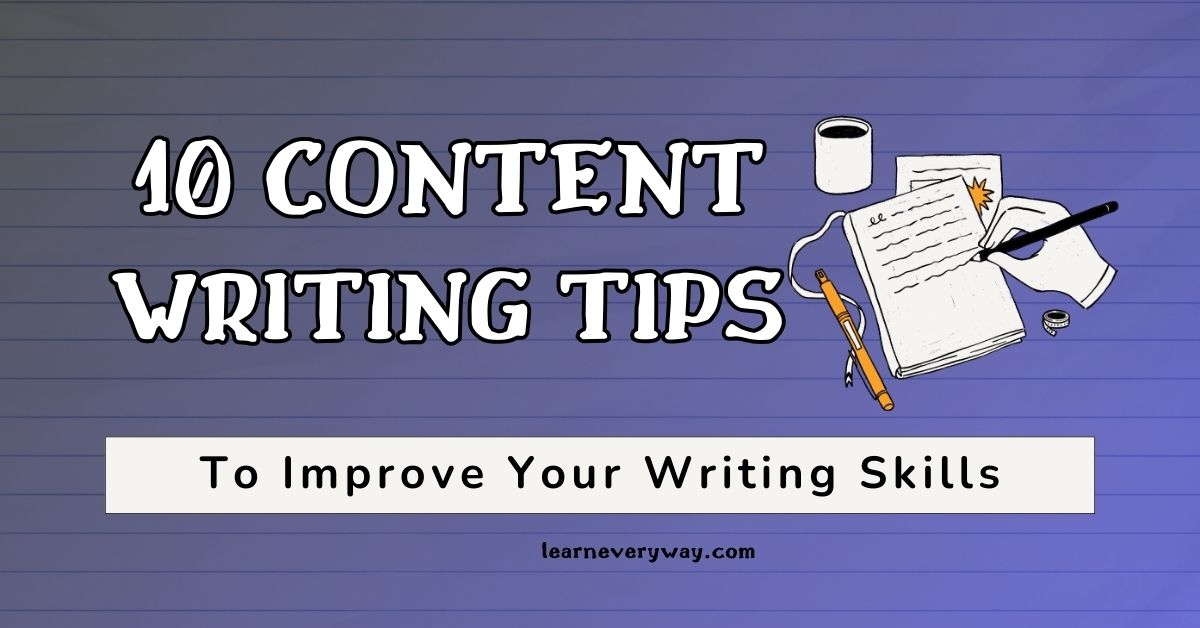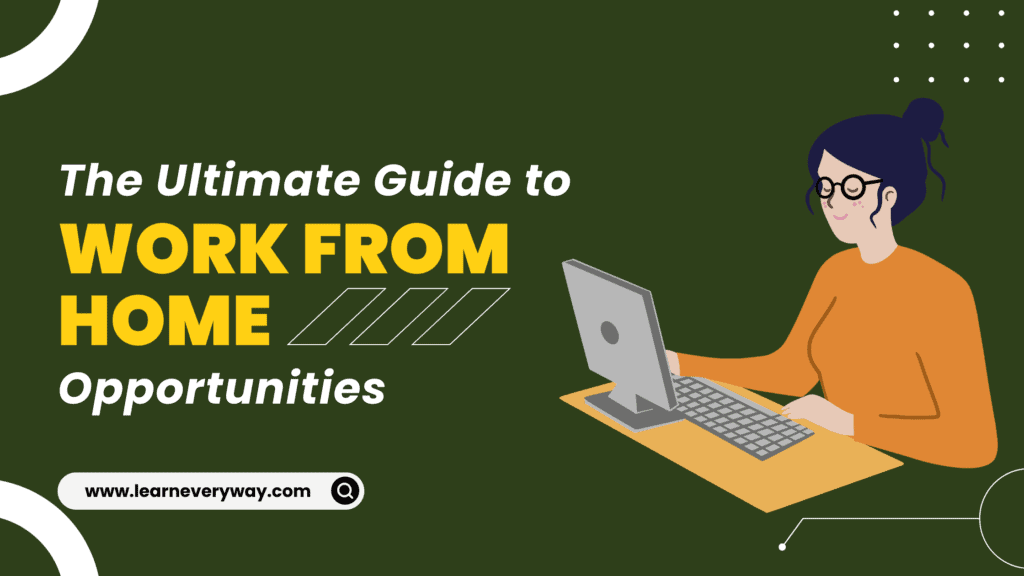Some of the links in this article are affiliate links, which means I may earn a small commission if you sign up or make a purchase through them, at no additional cost to you. Please note that my opinions and experiences are based on my own research and use of the platforms. I only recommend products and services that I believe will be valuable to my readers. Thank you for supporting my work!
Best Website Building Platforms: How to Choose the Right One for Your Business
When starting a business, the first thing that often comes to mind is how to create an online presence. A website is a critical component of any business today, and building one doesn’t have to be complicated or expensive. But the most challenging part is often choosing the best website building platform for your needs.
In this article, I’ll walk you through some of the best website building platforms, explain their features, pros and cons, and help you decide which one suits your business. Whether you’re a small business owner, a freelancer, or someone looking to create a personal website, I’m here to guide you through every step of the process. You’ll learn every way to build a website, from choosing the right platform to customizing your site.
1. Introduction to Website Building Platforms
Building a website used to require coding skills and hiring web developers, but things have changed. Website building platforms are now designed to be simple enough for beginners while offering enough power for advanced users. These platforms provide drag-and-drop tools, templates, and customization options to create a website without any coding knowledge.
I’ve personally used several platforms, and I’ll share my experiences, so you learn every way to choose the right one for you. Whether you need a blog, portfolio, or online store, I’ll help you find the platform that matches your goals.
2. What Makes a Website Building Platform Great?
Before diving into the specifics of each platform, let’s look at the factors that make a website builder worth considering. These are the features that can help you learn every way to use a platform to your advantage.
- Ease of Use: Does the platform offer drag-and-drop functionality? A good builder should be user-friendly for beginners.
- Customization Options: Can you customize the design, layout, and features to suit your brand?
- E-commerce Features: If you’re selling online, does the platform offer integrated e-commerce tools like payment gateways, inventory management, etc.?
- SEO Tools: A great website builder should help you with search engine optimization (SEO) to make your website rank better on Google.
- Mobile Responsiveness: Does the platform automatically adjust your website for mobile devices?
- Support and Resources: A helpful support team and a community of users can make a big difference when building your site.
Now, let’s get into the best website building platforms available today.
3. Best Website Building Platforms
3.1 Wix: A Flexible Website Builder
Wix is one of the most popular website building platforms available today. It offers a drag-and-drop editor that’s easy to use, even for those who have never created a website before.
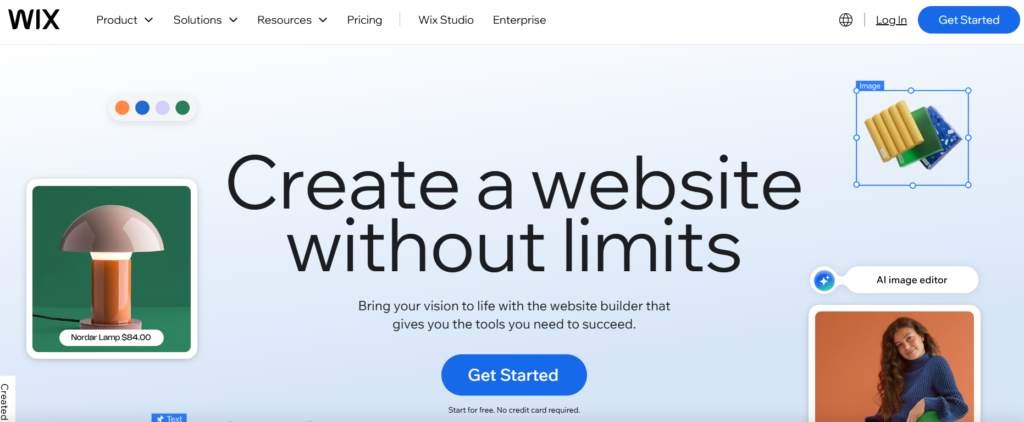
- Features: Wix offers a wide range of templates to choose from, along with AI-powered design assistance. You can build a website for almost any niche, from personal blogs to business websites.
- Pros:
- Very user-friendly, no coding required.
- A huge variety of templates.
- Tons of third-party apps and integrations.
- Cons:
- Customization can be limited once your site is live.
- Some features are only available on higher-tier plans.
Learn Every Way to Build a Website with Wix
Wix is a great option if you’re looking for flexibility without the complexity of code. It’s perfect for creating personal websites or small business sites. If you’re a creative, Wix offers features like photo galleries, online stores, and blogging tools.
3.2 Squarespace: For Creatives
Squarespace is known for its stunning, design-oriented templates. It’s perfect for creatives like photographers, artists, and designers who want a visually appealing website with minimal effort.
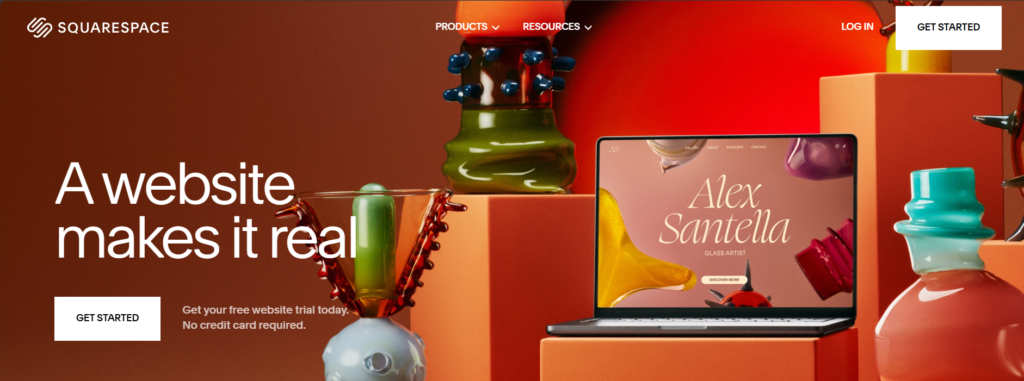
- Features: Squarespace offers high-quality design templates, built-in blogging tools, and e-commerce features. The platform also allows you to customize the design with a bit of CSS knowledge if you want to get more advanced.
- Pros:
- Gorgeous templates ideal for creatives.
- Built-in blogging and e-commerce tools.
- Reliable customer support.
- Cons:
- Less flexibility compared to other platforms.
- Can be a bit more expensive than alternatives.
Learn Every Way to Create Stunning Websites with Squarespace
If you want your website to stand out visually, Squarespace offers the perfect environment. It’s especially great for those who want to showcase their work with style and elegance.
3.3 WordPress: The Most Customizable Option
If you’re looking for complete control over your website, WordPress.org is your best bet. It’s an open-source platform, which means you can fully customize it with themes, plugins, and even code.
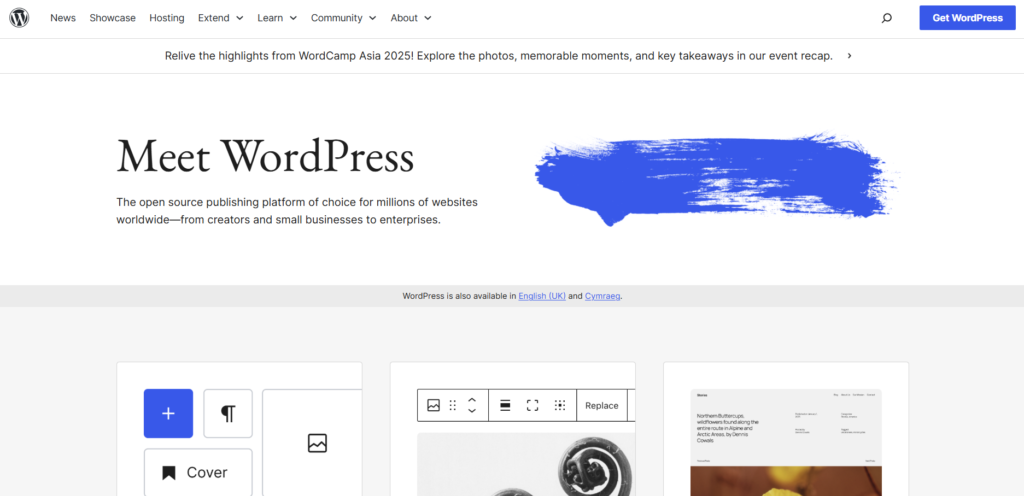
- Features: WordPress allows you to create blogs, portfolios, business websites, and even complex online stores. It’s incredibly customizable with thousands of plugins and themes.
- Pros:
- Complete control over your website’s design and functionality.
- Huge library of themes and plugins.
- Ideal for SEO.
- Cons:
- Steeper learning curve for beginners.
- You’ll need to manage your own hosting and security.
Learn Every Way to Build a WordPress Website
WordPress is perfect for those who want total control over their website. Whether you’re blogging or creating a large e-commerce store, WordPress offers endless possibilities. It’s great for SEO, and with the right plugins, you can optimize your site for search engines.
3.4 Weebly: Easy and Intuitive
Weebly is another popular website builder known for its simplicity and ease of use. It’s ideal for those who want to get their website up quickly without any fuss.
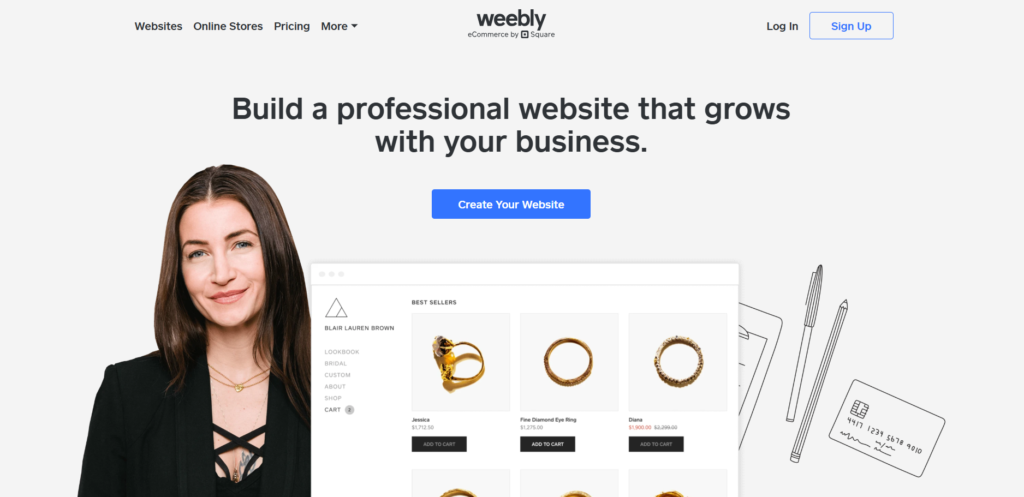
- Features: Weebly offers a drag-and-drop builder, e-commerce tools, and blogging features. It’s a great choice for small businesses and personal websites.
- Pros:
- Very simple interface, perfect for beginners.
- Affordable pricing plans.
- E-commerce tools for small online stores.
- Cons:
- Fewer customization options compared to other builders.
- Some features are limited on the free plan.
Learn Every Way to Set Up a Weebly Website
Weebly is ideal if you need a website up and running quickly. It’s great for small businesses that need basic e-commerce features or for personal websites that don’t require complex functionality.
3.5 Shopify: Best for E-commerce
Shopify is the best platform if you’re focused on starting an online store. It’s designed specifically for e-commerce and offers a robust set of tools for building and managing an online store.
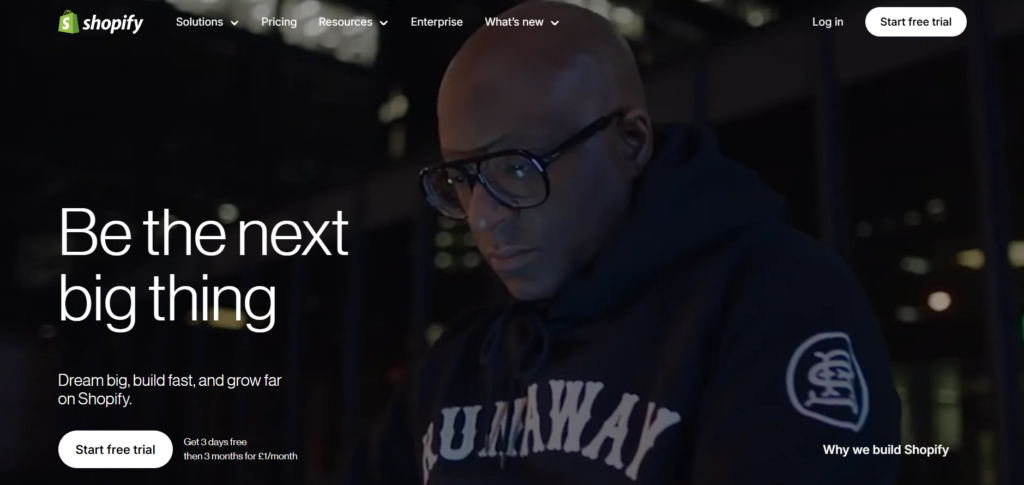
- Features: Shopify allows you to create a full-fledged e-commerce website, complete with payment processing, inventory management, and even marketing tools.
- Pros:
- Specialized for e-commerce.
- Excellent support and resources for online store owners.
- Great for scaling up a business.
- Cons:
- Monthly fees can add up, especially when using advanced features.
- Less flexibility in design compared to platforms like WordPress.
Learn Every Way to Run an E-Commerce Store with Shopify
If your goal is to sell products online, Shopify offers the best platform for doing so. It’s designed for people who want to focus on running their store without worrying about technical issues.
4. How to Choose the Best Website Builder for Your Business
Choosing the right website builder depends on your business needs. Here are some things to consider when making your decision:
- Budget: How much can you afford to spend? Some platforms like Wix and Weebly offer free plans, while others like Shopify and Squarespace can get more expensive.
- Features: Do you need a simple blog, a portfolio, or a fully functional e-commerce store? Some platforms are better suited for one purpose over another.
- Design: How important is the look and feel of your website? If design is key, platforms like Squarespace are ideal.
- Scalability: Will your website need to grow over time? Choose a platform that can scale with your business, such as WordPress or Shopify.
5. Step-by-Step Guide to Building a Website
Once you’ve chosen your platform, here’s how to get started:
- Sign Up: Create an account with your chosen platform.
- Select a Template: Choose a template that matches your business or personal brand.
- Customize Your Design: Adjust colors, fonts, and layout to match your style.
- Add Content: Write compelling content, add images, and set up your pages.
- Optimize for SEO: Make sure your site is optimized for search engines to drive organic traffic.
- Publish Your Site: Once everything looks good, publish your site for the world to see!
6. SEO Tips for Your New Website
To ensure your website is seen by search engines, follow these 30 SEO tips to boost your website rankings, below is just the starting point:
- Keyword Research: Use tools like Google Keyword Planner to find relevant keywords for your niche.
- Optimize Content: Include your main keywords in headings, titles, and throughout your content.
- Mobile Optimization: Make sure your website is mobile-friendly, as Google favors mobile-friendly sites.
- Fast Loading Speed: A slow website can hurt your SEO rankings. Optimize images and choose a fast hosting provider.
7. Conclusion: Get Started with the Right Platform
Building a website can be a fun and rewarding process. With the best website building platforms available today, you can have your site up and running in no time. Whether you’re using Wix for flexibility, Shopify for e-commerce, or WordPress for full control, you’ll be able to learn every way to build and grow your online presence.
8. FAQs
What is the easiest website builder to use?
Wix and Weebly are known for their ease of use. They offer drag-and-drop functionality that doesn’t require coding skills.
Can I start an online store with these platforms?
Yes! Shopify is the best option for e-commerce, but Wix, Squarespace, and Weebly also offer e-commerce features.
Which platform is best for SEO?
WordPress is known for its strong SEO capabilities. However, platforms like Wix and Shopify also have built-in SEO tools to help your website rank.